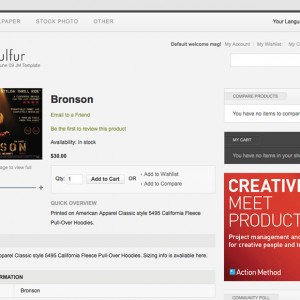Hi Guys,
In the top menu bar you can easily make a drop down menu based on the categories you make in the Magento admin.
Is there a way to add a dropdown menu with links to general information about the products you are selling?
11 answers
I use extension for menu in the past for other template. It works with magento. Link here. http://www.magentocommerce.com/exten…-administrator
I hope this helps
He DJ,
Sorry for the late response but I’m just back from a short holliday.
Thks very much. You’ve been a great help.
You more than welcome. I found this extension because of another member here Michael so I only pass what I learn too  It is brilliant by the way. I just installed on this template and works fine. Remember to adjust your CSS though .
It is brilliant by the way. I just installed on this template and works fine. Remember to adjust your CSS though .
I cannot get it to work, can you share the files you changed.
Thanks
Rocky
Hello Rocky. Here is what I used it is on magento link. He explain what to change. However, make sure you enabled extension that might be a case why it does not work for you. If you have more problem let me know.. but please specify what exactly happen or send me privite message I can go through webinar with you and help you there. These changes worked for me for both templates for Magento from Joomlart. I tested and working fine. With this template however you need to change css if you want display menu on the top.
Edit: /app/design/frontend/default/THEME/layout/catalog.xml
<default>
<!-- Mage_Catalog -->
<reference name="top.menu">
<block type="catalog/navigation" name="catalog.topnav" template="catalog/navigation/top.phtml"/>
</reference>
ADD
<reference name="top.navadmin">
<block type="navadmin/navadmin" name="navadmin" template="navadmin/top.phtml"/>
</reference>
Edit: /app/design/frontend/default/THEME/layout/page.xml
<default>….
<block type="page/html_header" name="header" as="header">
<block type="page/template_links" name="top.links" as="topLinks"/>
<block type="page/switch" name="store_language" as="store_language" template="page/switch/languages.phtml"/>
<block type="core/text_list" name="top.menu" as="topMenu"/>
ADD THIS
<block type="core/text_list" name="top.navadmin" as="topNavadmin"/>
Edit: /app/design/frontend/default/THEME/template/page/html/header.phtml
<div class="nav">
<ul id="nav">
<?php echo $this->getChildHtml(‘topNavadmin’) ?>
</ul>
</div>
Extra: Comment this
<?php //echo $this->getChildHtml(‘topMenu’) ?>
3- If you need change your css
Hello di38,
First of all let be clear. The example is editing the default template like is
Edit: /app/design/frontend/default/THEME/layout/catalog.xml
Since I am using the JM Sulfur I am assuming that I will be editing this in Red
Edit: /app/design/frontend/jm_sulfur/THEME/layout/catalog.xml
The first two files are easy I have to do is fine the codes and add the new codes below that.
I am stuck on the third one what should I do add the code or edit the code. Also the CSS?
Edit: /app/design/frontend/default/THEME/template/page/html/header.phtml
<div class="nav">
<ul id="nav">
<?php echo $this->getChildHtml(‘topNavadmin’) ?>
</ul>
</div>
Extra: Comment this
<?php //echo $this->getChildHtml(‘topMenu’) ?>
3- If you need change your css
Thanks
Rocky
That is what I have with my jm_sulfur
>>>>>>>>>>>>>>>>>>>>>>>>>>>>>>>>>>
<!-- MAIN NAVIGATION -->
<div class="nav">
<ul id="nav">
<?php echo $this->getChildHtml(‘topNavadmin’) ?>
</ul>
</div>
<div id="ja-mainnav" >
<div class="wrap">
<div class="main clearfix">
<?php //echo $this->getChildHtml(‘topMenu’) ?>
<div class="shop-tools">
<div class="ja-tools">
<?php echo $tmpTools->genToolMenu ($tmpTools->getParam(‘usertool_font’),’png’); ?>
</div>
<?php echo $this->getChildHtml(‘store_language’) ?>
</div>
</div>
</div>
</div>
<!-- //MAIN NAVIGATION -->
I hope that will help
As per css you need to work with your css files way you want. Your css are here ;
\skin\frontend\default\jm_sulfur\css
You need to examin what is there and adjust only codes that refers to div main nav
Hello di38,
First of all let be clear. The example is editing the default template like is
Edit: /app/design/frontend/default/THEME/layout/catalog.xml
Since I am using the JM Sulfur I am assuming that I will be editing this in Red
Edit: /app/design/frontend/jm_sulfur/THEME/layout/catalog.xml
The first two files are easy I have to do is fine the codes and add the new codes below that.
I am stuck on the third one what should I do add the code or edit the code. Also the CSS?
Edit: /app/design/frontend/default/THEME/template/page/html/header.phtml
<div class="nav">
<ul id="nav">
<?php echo $this->getChildHtml(‘topNavadmin’) ?>
</ul>
</div>Extra: Comment this
<?php //echo $this->getChildHtml(‘topMenu’) ?>3- If you need change your css
Thanks
Rocky
in red is your default.. within this default folder you find jm_sulfur template that is what refers to as theme.. so yours is default/jm_sulfur then open jjm_sulfur and find files
Edit: /app/design/frontend/mj_sulfur/THEME/template/page/html/header.phtml
<div class="nav">
<ul id="nav">
<?php echo $this->getChildHtml(‘topNavadmin’) ?>
</ul>
</div>
Extra: Comment this
<?php //echo $this->getChildHtml(‘topMenu’) ?>
So I add the above codes to that file?
Do I have to edit CSS files?
thanks
Edit: /app/design/frontend/mj_sulfur/THEME/template/page/html/header.phtml
NOOOOOOOOO!!
EDIT Edit: \app\design\frontend\default\jm_sulfurtemplate\pa ge\html/header.phtml
Hi do you modify,
template.CCS
menu.CSS
addon.CSS
I am also using JM SULFUR so would love to know how to nest this menu next to my main menu on the top bar ?
Thanks
This question is now closed