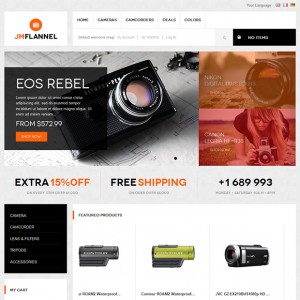The home top menu drop down after I customized the web store logo (which is having a longer width than the default logo).
May I know how to adjust the home, cameras, camcoders etc menu so that I won’t drop down.
Please refer attachment.
7 answers
No reply? Urgent waiting for answer.
The home top menu drop down after I customized the web store logo (which is having a longer width than the default logo).
May I know how to adjust the home, cameras, camcoders etc menu so that I won’t drop down.Please refer attachment.
Hi victorlai,
You open the file of skin/frontend/default/jm_flannel/css/theme.css look for this css rule
HTML Code:
.right-box {
float: right;
width: 76.5%;
}
you can change the width value here to a smaller value to get the menu appear on the same line as the logo, For example change it to
HTML Code:
.right-box {
float: right;
width: 60.5%;
}
hope you got the ideal !
It seems like the adjustment not working properly when I change to 67.5% or other smaller values. And My Wishlist also missing.
Please refer attachment.
Hi victorlai,
You open the file of skin/frontend/default/jm_flannel/css/theme.css look for this css rule
HTML Code:
.right-box { float: right; width: 76.5%; }you can change the width value here to a smaller value to get the menu appear on the same line as the logo, For example change it to
HTML Code:
.right-box { float: right; width: 60.5%; }hope you got the ideal !
Any solutions?
It seems like the adjustment not working properly when I change to 67.5% or other smaller values. And My Wishlist also missing.
Please refer attachment.
Hi victorlai,
Can you share with me here your url here for taking a look ?
http://demo.onemelaka.com/OnlineShopping/lennalf/
Hi victorlai,
Can you share with me here your url here for taking a look ?
Hi victorlai,
You should remove the defined with for this rule
HTML Code:
#ja-header .main .inner {
line-height: normal;
padding: 40px 0 10px;
position: relative;
width: 850px;
z-index: 999;
}
change it to
HTML Code:
#ja-header .main .inner {
line-height: normal;
padding: 40px 0 10px;
position: relative;
z-index: 999;
}
I Think that would help !