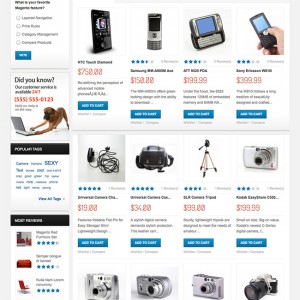Hello guys!
I am uing JM Asenti.
how can I change the color code of Default theme?
I dont know yet if it uses some image as background on blocks, or uses a color code..
however I need to change it to something customized by me.. If it is an image.. where could that be located, or if it is a color code, what file/path/strign sets the color for the theme?
best regards to all, and thanks!
3 answers
Hi rcerrato,
Do you mean that you want to change default color of theme?
Go to this File : app\design\frontend\default\your_default_template\ template\page\ja_vars.php
1) How to make the default colour to be Blue?
Replace this code
Code:
$_params->set('ja_color','default');//'default','blue','brown','green'\
with
Code:
$_params->set('ja_color','blue');//'default','blue','brown','green'
2) How to remove/hide/disable the colour menu from appearing?
Find this code and replace this code
Code:
$_params->set('usertool_color', 4); //0: disable, 4: show colors tools
With
Code:
$_params->set('usertool_color', 0); //0: disable, 4: show colors tools
Once Done Clear your Magento cache, browser cache to see the changes.
Regards.
Thanks very much Saguaros!
it works!
is that the only way I can simply hide that menu items? not like in joomla where you can doit by menu manager or module manager?
thanks again!
rgds!
Hi again,
That’s a great idea, we shall consider to improve it in near future, currently, I’m afraid that it’s only way to change.
Best Regards.