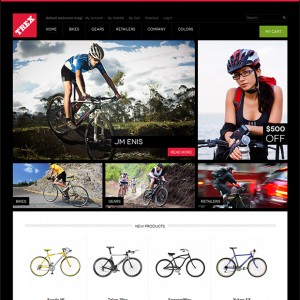Hello, how do I change a default color scheme? In Configuration->Design under Skin (Images / CSS), I addet Exception "blue" to Matched Expression and Value, but how I see it is wrong
Thanks
3 answers
You can try going to the app\design\frontend\default\jm_trextemplate\page\ ja_vars.php file, you would see
PHP Code:
#Color
$_params->set('ja_color','default');//default, red
change it to:
PHP Code:
#Color
$_params->set('ja_color','blue');//default, red
Hope it helps.
Thanks for the help Saguaros! If one of the staff see this, I doubt they’ll give a clear answer.
@Frontend Backend,
Please try do like the @Saguaros instruction.
Best Regards,
Ziven.