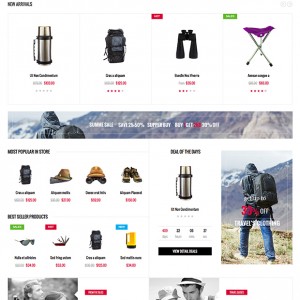Hello,
On JM TRavelgear deals of the day block, products with special price from/to date are displayed.
But if “to” date is today, article stop to be displayed in deals of the day when in category or article view special price continue to be active because of native functionality of Magento includes date of the day till 11.59pm .
For example, article with special price from january 15 to 28 stops to be displayed in deals of the day block the 27 at 11.59pm but in category or article view, only the 28 at 11.59.
How can I fix that?
Thanks for your help
19 answers
Hi admswiss
You can try with my tweak here:
1- Download the Block file at https://www.dropbox.com/s/v29xbxbzcmyfaae/List.php?dl=0
and upload replace it to folder \app\code\local\JoomlArt\JmProductsDeal\Block
2- Download the template file at https://www.dropbox.com/s/u2wsxx0uegc94kg/onedeal.phtml?dl=0
and upload replace it to folder \app\design\frontend\default\jm_travelgear\template\joomlart\jmproductsdeal\
Give it a try and inform me the result.
Thanks for your help but that don’t work!
Always same issue on the date line JmProductsDeal stops to display product on (Day -1) 23.59.00 when magento stops on Day 23.59.00
Hi admswiss,
You can try download the template file at https://www.dropbox.com/s/u2wsxx0uegc94kg/onedeal.phtml?dl=0 (I have updated this file)
and upload replace it to folder \app\design\frontend\default\jm_travelgear\template\joomlart\jmproductsdeal\ in server of your site.
if it still does not help, provide me the Admin & FTP credentials of your site, i will check further current code of your site & tell you how to solve.
Always same issue
I am sending you in private message credentials
Thanks
Hi admswiss,
Did you customize our theme? As you see in our demo theme at http://travelgear.demo.ubertheme.com/vivamus-lobortis-justo-leo.html
In the Product detail page, Block with name ‘BEST SELLER’ we have used Jm ProductsSlider extension. This extension was not support show Count Down of Products Deal with Special Price configuration in back-end.
We support only to show the Block with Special Price Product in Jm ProductsDeal extension and we have a example block in home page at http://travelgear.demo.ubertheme.com/ you can see this at “DEAL OF THE DAYS” Block.
Also, you should follow the guide of our Jm TravelGears theme at http://www.ubertheme.com/magento-themes/travelgear/
Have a look and contact me if you need further help.
Hi,
When we read you, it sounds like that the origin of my issue comes from having successfully integrated Count Down of Products Deal with Special Price setting in back-end in Jm ProductsSlider extension!
But it is false!! It is a bug!
Try into your basic theme, to put as date line of special price “current date” and you will see that chosen article is not shown in your “deal of the days” block in front page whatever if your block is supported by Jm ProductsDeal, when in article view of the same item “special price” is always active!
The problem comes from the inclusion or not of the ending date into the time interval!
And I don’t know how to change that into your extension for being synchronized with the native Magento functionality
Hi guys,
Try into your basic theme, to put as date line of special price “current date” and you will see that chosen article is not shown in your “deal of the days” block in front page whatever if your block is supported by Jm ProductsDeal, when in article view of the same item “special price” is always active!
I have shows you how to solve it in first reply:
1- Download the Block file at https://www.dropbox.com/s/v29xbxbzcmyfaae/List.php?dl=0
and upload replace it to folder \app\code\local\JoomlArt\JmProductsDeal\Block
2- Download the template file at https://www.dropbox.com/s/u2wsxx0uegc94kg/onedeal.phtml?dl=0
and upload replace it to folder \app\design\frontend\default\jm_travelgear\template\joomlart\jmproductsdeal\
If you customize our Jm ProductsSlider extension to integrated Count Down, you should compare the new code in two file
\app\code\local\JoomlArt\JmProductsDeal\Block\List.php
and template file:
\app\design\frontend\default\jm_travelgear\template\joomlart\jmproductsdeal\onedeal.phtml
and update it to your custom code in Jm ProductsSlider extension to solve the issue as you said in Jm ProductsSlider whith Count Down feature you are integrated.
And let me know if you need further help.
Regards, Mall.
Thanks for trying to help
Unfortunately your solution doesn’t work!
I tested on the basic Travelgear theme and the issue stays the same
Hi admswiss,
For example, article with special price from january 15 to 28 stops to be displayed in deals of the day block the 27 at 11.59pm but in category or article view, only the 28 at 11.59.
I have provided solution to solve that issue at first reply. You should test this with Jm ProductsDeal extension & “DEAL OF THE DAYS” Block in home page as our demo site at http://travelgear.demo.ubertheme.com/
( http://awesomescreenshot.com/0434ds3s70 )
Have a look & contact me if you need further help.
Regards,
Mall.
Hi admswiss,
It seems like you didn’t update the code of Block at \app\code\local\JoomlArt\JmProductsDeal\Block\List.php
and the code of template file at \app\design\frontend\default\jm_travelgear\template\joomlart\jmproductsdeal\onedeal.phtml
in your site at http://e4sports.com/DEV/ as i suggested.
Can you provide me the FTP of your site at http://e4sports.com/DEV/ ? I need to check current code of your site.
Thank you
Mall
Hi admswiss,
I have detected your site and i see you have updated the files as i suggested. However, there is another issue of Jm ProductsDeal : http://e4sports.com/DEV/
Please download & replace bellow file https://www.dropbox.com/s/3rkfs3zpgj1g0ny/List.php?dl=0 to path \app\code\local\JoomlArt\JmProductsDeal\Block\List.php
Hope this helps!
Mall.
Thank you again for your help!
But that doesn’t help…always same issue….current date are not included in date line
Hi admswiss,
The issue was solved. I configured the product with named “Ut Non Condimentum” in back-end of your site at http://e4sports.com/DEV/. You can see this at the screenshot http://awesomescreenshot.com/0074egs4ab
and it still was show deal in “DEAL OF THE DAYS” Block in fron-end of your site http://awesomescreenshot.com/0954egse1a
Have a look again!
Regards,
Mall.
Hi,
Yes you are right issue is almost fixed!
In front end homepage Deal of the Day block it seems that works properly but click from there on “view details deal” for displaying the deals page and you will see that countdown for “Ut Non Condimentum” product is not shown.
Thanks
Hi admswiss,
but click from there on “view details deal” for displaying the deals page and you will see that countdown for “Ut Non Condimentum” product is not shown.
Yes that is another issue of our Travelgear theme. To solve that issue you can download the template file at https://www.dropbox.com/s/72ccjxuwv96am1g/list.phtml?dl=0
and upload replace it to path at \app\design\frontend\default\jm_travelgear\template\joomlart\jmproductsdeal
Please let me know if the issue was fixed
Thank you!
Mall.
Yes this time is the good one!
Many Thanks
This question is now closed