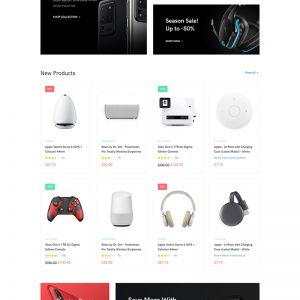Morning Guys,
Could someone point me to the instruction in the template docs for how to change the footer logo https://prnt.sc/1ut8wld I have changed the header logo but don’t seem to be able to find the same option to change the footer one.
Many thanks Jim
1 answer
Hi Jim,
You can manage the Footer logo and menus via the UB Mega Menu settings (like what you did with the main mega menu). You navigate to your backend > Ubertheme’s Extensions > (Mega Menu) Manage Menu > select the Footer menu you use and click ‘Manage Menu Items’ like this screenshot http://prnt.sc/1utxsnt.
You will need to redeploy static files and clean Magento 2 cache to apply your changes.
We hope that helps.
Regards,
Ubertheme team