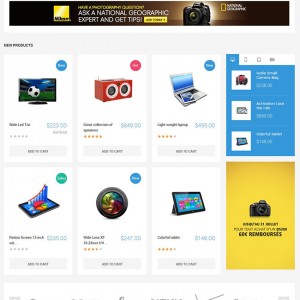How to change the front page of iTech template position-4.
I found the Nikon image at /skin/frontend/default/jm_itech/images/media/wysiwyg/banners but it is unclear to me how and where to change the other settings. Can you provide more information?
1 answer
Hi Arie-jan Snel,
All details of setting for position-4 are described under this image
http://static.joomlart.com/images/Support_thaolp/iTech.png
If you want to try changing style of position-4, you can view file style.css under the path skin\frontend\default\jm_itech\css then find two classes css: position-4 and btn-buynow
I hope you could change settings of position-4 as you want.
Br,
Ozil