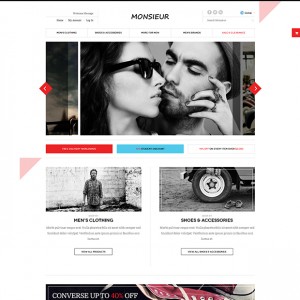It is the off canvas menu that opens on the right side of the screen for the shopping cart icon.
When there is an item in the cart it is difficult to get to the button in time to see the cart.
I would like to change the time that it stays open so it is easier to click the buttons and see the items in the cart. I am guessing that the setting is buried in a javascript somewhere.
7 answers
Could you clarify a bit more? Any screenshot would be helpful as well. If possible, please post your site url here so that I can have a closer look.
Site is http://www.whippetsworkshop.com
Would like to change the time it stays open to be longer.
Hi
Please click to the part outside the text ‘# items ONLY, it will keep this popup window. If you click on 1 items, it will link to the cart page: http://www.whippetsworkshop.com/checkout/cart/
Hi
That does not make any sense.
I want to click on "1 items in shopping cart" so I can see what is in my cart.
I then want the second popup to stay open as long as my mouse is hovering over it.
At the moment it is super quick and I barely have time to press "proceed to checkout" let alone do anything else.
Please have a look at this screenshot: http://prntscr.com/3tzxb0
I meant that you can click on any part outside the link 1 items, it will keep staying as long as you want. The purpose of adding link to 1 items text is that it will help to go to check out page.
Yes that does work.
However it is very unintuitive. My first instinct is to click on the hyperlinked "1 item" to make the second popup open, which then closes very quickly.
Having the second popup stay open should happen easily. You shouldn’t need an instruction that says click any where other than "# item" to have your cart stay open and if you click "# item" first this functionality won’t work.
So, this is how I see this working intuitively.
- Mouse rolls over the shoppingcart icon
- User clicks on "# item" ie "1 item"
- second popup opens with what is in your cart
- all popups stay open until mouse leaves the areas of both popups
Can you please direct me to the file and line number where this functionality is.
My suggestion here is that you remove the link in the "# items" so wherever you click on, it will show the popup only and will not link to cart page.
Here are steps for your consideration:
-- Open the file: \app\design\frontend\default\jm_monsieurtemplate\ page\html\header.phtml
-- At approx line 102:
PHP Code:
<span><a class="gotocart" href="<?php echo Mage::getUrl("checkout/cart"); ?>">
<?php if(Mage::getSingleton('checkout/session')->getQuote()->getSubtotal() > 0) {
echo Mage::getSingleton('checkout/session')->getQuote()->getItemsSummaryQty().' items';
} else {
echo $this->__('0 items');
} ?>
</a><?php echo $this->__("Shopping Cart") ?>
</span>
change it to:
PHP Code:
<span>
<?php if(Mage::getSingleton('checkout/session')->getQuote()->getSubtotal() > 0) {
echo Mage::getSingleton('checkout/session')->getQuote()->getItemsSummaryQty().' items';
} else {
echo $this->__('0 items');
} ?>
<?php echo $this->__("Shopping Cart") ?>
</span>