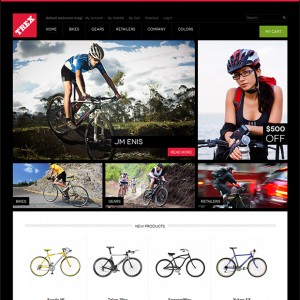hi,
i need to change the logo size to a wider size without messing up the layout.
please help.
3 answers
Hi mate,
you can open the file of skin/frontend/default/jm_trex/css/theme.css there look for this css rule
HTML Code:
h1#logo a, h1#footer-logo a {
color: [URL=http://www.joomlart.com/forums/usertag.php?do=list&action=hash&hash=FFFFFF]#FFFFFF[/URL]
display: block;
font-size: 250%;
height: 80px;
text-decoration: none;
text-indent: -99999px;
width: 80px;
}
you can increase the with and height value here, after increase those value you would need to search for this rule
HTML Code:
#topbar {
border-left: 1px solid [URL=http://www.joomlart.com/forums/usertag.php?do=list&action=hash&hash=1C1C1C]#1C1C1C[/URL]
float: left;
width: 830px;
}
And here you reduce the with value accordingly .
Hope you get it 
HI sherlock,
It works, but now when i view my site through my phone it shows the logo over the top links.
I guess because we made it bigger it over laps on the mobile version.
where do i edit the size on the mobile version?
thanks
Hi mate,
For the mobile you can open the file skin/frontend/default/jm_trex/css/layout-mobile.css and add this css rule
HTML Code:
h1#logo a, h1#footer-logo a {
height: 80px;
width: 80px;
}
I think it would help !