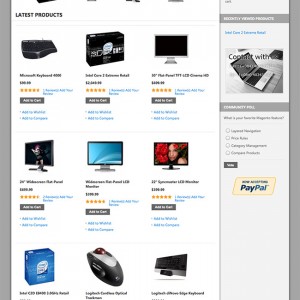HI,
How can i customize this Magento Topaz template to Show the Right Column To the Left Side of the Screen.
Tks
2 answers
Dear mexvolution!
Here is the solution for you;
Pls open the file: /skin/frontend/default/jm_topaz/css/theme.css
a) find codes:
HTML Code:
.ja-lo-2colsr .main {
background: url(../images/container-bg.gif) repeat-y right #FFFFFF;
}
replace:
HTML Code:
.ja-lo-2colsr .main {
background: url(../images/container-bg.gif) repeat-y left #FFFFFF;
}
and open the file: skin/frontend/default/jm_topaz/css/layout.css and find code:
#ja-col2 { float: right; width: 240px; overflow: hidden; }
replace:
HTML Code:
#ja-col2 { float: left; width: 240px; overflow: hidden; }
and find code:
HTML Code:
#ja-main { float: left; width: 720px; }
and replace:
HTML Code:
#ja-main { float: right; width: 720px; }
GOod luck
Works Great. Thanks.
This question is now closed