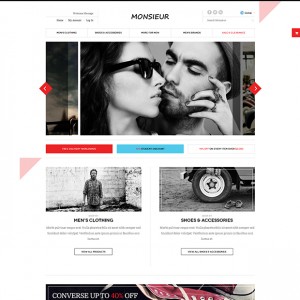Please see attachment.
How to change the width and height of logo (on the top) when browse in mobile device?
9 answers
Hi victorlai,
you can open the file skin/frontend/default/jm_monsieur/css/layout-mobile.css there you look for the below css rule
HTML Code:
h1#logo a {
height: 49px;
min-height: 49px;
}
you can change the height value here and add a width value I think that would help.
It won’t help much! Finally it come out like this. Please refer attachment.
Hi victorlai,
you can open the file skin/frontend/default/jm_monsieur/css/layout-mobile.css there you look for the below css rule
HTML Code:
h1#logo a { height: 49px; min-height: 49px; }you can change the height value here and add a width value I think that would help.
Let me know the size you wish to change and PM me your FPT credential, I shall handle those changes for you.
Already PM.
Let me know the size you wish to change and PM me your FPT credential, I shall handle those changes for you.
I think the tweak below is minor, you can try the fix yourself. Please open …skin/frontend/default/jm_mago/css/layout-mobile-portrait.css file, look for following CSS rules and make changes declaration in red:
Code:
#jm-header{
...
}
increase height value here
#jm-header .main{
...
}
increase height value here
#jm-header #logo{
...
}
increase height
h1#logo a{
...
}
increase height
#jm-header #logo{
...
}
increase width
.btn-toggle{
...
}
increase top
#jm-header .inner-toggle.inneractive {
...
}
increase top
Hope this helps.
I tried already as what you mentioned, but it’s not help.
I think the tweak below is minor, you can try the fix yourself. Please open …skin/frontend/default/jm_mago/css/layout-mobile-portrait.css file, look for following CSS rules and make changes declaration in red:
Code:
#jm-header{ ... } increase height value here #jm-header .main{ ... } increase height value here #jm-header #logo{ ... } increase height h1#logo a{ ... } increase height #jm-header #logo{ ... } increase width .btn-toggle{ ... } increase top #jm-header .inner-toggle.inneractive { ... } increase topHope this helps.
@ Victolai,
Our technical support team has just updated code on your site directly. Please let us know if any issue remains 
Yes, thanks. Good job.
But I would like to know how to do it, so that next time when I face the same problem, I would able to solve it.
Please let me know which code has been updated.
@ Victolai,
Our technical support team has just updated code on your site directly. Please let us know if any issue remains
@ Victolai,
FYI on my tweak, I did modify 3 files on your site, including:
1. ../skin/frontend/default/jm_monsieur/css/layout-tablet.css:
Code:
Change:
h1#logo a {
height: 49px;
min-height: 49px
}
To:
h1#logo a { background-size: auto 42px;
height: 49px;
min-height: 49px
}
Add:
#fbfanbox iframe { width: 100% !important;}
2. ../skin/frontend/default/jm_monsieur/css/layout-mobile.css
Code:
.btn-toggle {
height: 80px; /* old value is : 49px*/
line-height: 80px; /* old value is : 49px*/
}
.quicksetting-toggle strong {
height: 80px; /* old value is : 49px*/
line-height: 80px; /* old value is : 49px*/
}
.btn-toggle.active {
height: 82px; /* old value is : 50px*/
}
#jm-header .inner-toggle.inneractive {
top: 80px; /* old value is : 49px*/
}
#jm-header {
min-height: 80px; /* old value is : 49px*/
}
.jm-search {
height: 80px; /* old value is : 49px*/
}
.jm-mycart .btn-toggle {
height: 80px; /* old value is : 49px*/
line-height: 80px; /* old value is : 49px*/
}
.jm-mycart .btn-toggle.active {
height: 82px; /* old value is : 50px*/
}
h1#logo a {
height: 70px; /* old value is : 49px*/
width: auto;
}
Add:
#fbfanbox iframe {
width: 100% !important;
}
3. ../skin/frontend/default/jm_monsieur/css/layout-mobile-portrait.css
Code:
Change:
#jm-header #logo{
width: 169px;
}
To:
#jm-header #logo{
width: 295px;
height: 80px;
left: 0;
}
Change:
#jm-header {
min-height: 105px
}
To:
#jm-header {
height: 129px;
}
Changed:
#jm-header .main {
height: 79px; /* old value is 56px */
}
Change:
.btn-toggle {
top: 56px
}
To:
.btn-toggle {
top: 80px;
height: 49px;
line-height: 49px;
}
Changed:
#jm-header .inner-toggle.inneractive {
top: 129px; /* old value is 105px */
}
Add:
.quicksetting-toggle strong,
.jm-mycart .btn-toggle {
height: 49px;
line-height: 49px;
}
.btn-toggle.active,
.jm-mycart .btn-toggle.active {
height: 50px;
}