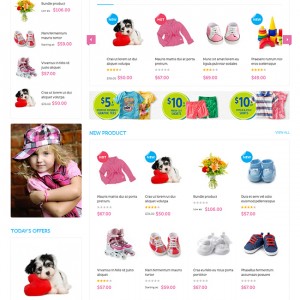My mobile view only display top sellings and new arrival, where do I config which static blocks to display on mobile view?
5 answers
May I know which static block do you want to show? I will suggest you change via CSS
It’s top sellings and new arrivals, their behavior is very strange, in mobile only new arrival shows and only 2 products are showing.
I’ve configured products to display 4 products in mobile view, and no static block are overriding jm_product.
Would you tell me which CSS to configure mobile view and which modules to include?
It’s JM Product Extension,
Please go to admin -> joomlart -> jm product -> mobile, You will see setting for mobile product like this screen http://prntscr.com/4thduv
It’s JM Product Extension,
Please go to admin -> joomlart -> jm product -> mobile, You will see setting for mobile product like this screen http://prntscr.com/4thduv
Thanks, I configured exactly like that, but if I change those parameters, front end does not change accordingly, e.g. if I change number of product to 0, it will not display all products.
Yes. It will show all if you input number 0.
If you want to hide it, please add new css rule. Tell me how you want it I will try to find a solution for you.