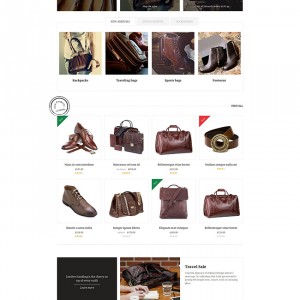How to disable top right setting tab(including global icon world) on this website: http://www.imc-website-test.info/
So far I tried by adding this code below to custom.css but it didn’t disable “Setting” tab
.quick-setting a {
display: none;
}
ul.langs-wrapper li {
display: none;
}Start your code here
:
2 answers
Hi Brank,
Please go the the fine \app\design\frontend\default\jm_leathercraft\template\page\html\header.phtml at line 92 -> 103 and remove the code
<!-- BEGIN: QUICK ACCESS -->
<div id="jm-setting" class="quick-setting has-toggle">
<div class="btn-toggle setting-toggle">
<i class="icon-globe"> </i><strong><?php echo $this->__('Setting') ?></strong>
</div>
<div class="inner-toggle">
<?php echo $this->getChildHtml('store_language') ?>
<?php echo $this->getChildHtml('custom_currency_selector') ?>
<?php echo $this->getLayout()->createBlock('cms/block')->setBlockId('colors')->toHtml() ?>
</div>
</div>
<!-- END: QUICK ACCESS -->
Best Regards,
Ziven.
Perfect Ziven, it worked great.
All the best and stay like that.
Branko
This question is now closed