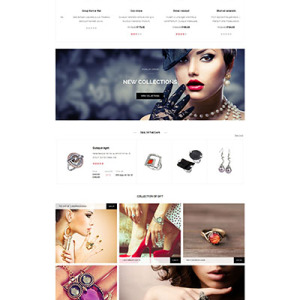Hi,
how can i disable the color settings in the header next to my account.
i don’t need this changes for our customers
thx
geri
1 answer
Hi There,
Please go to the file: app\design\frontend\gem\default\template\page\html\header.phtml and remove code from at line 54 -> 61
<div id="jm-setting" class="has-toggle">
<div class="btn-toggle setting-toggle"><strong>Settings</strong><i class="icon-gear"> </i></div>
<div class="inner-toggle">
<?php echo $this->getChildHtml('store_language') ?>
<?php echo $this->getLayout()->createBlock('cms/block')->setBlockId('colors')->toHtml() ?>
<?php echo $this->getChildHtml('custom_currency_selector') ?>
</div>
</div>
Best Regards,
Ziven.