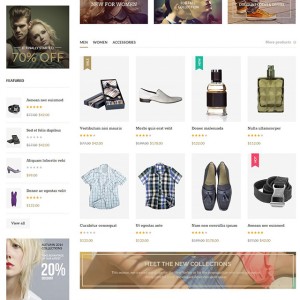How to display associated product image in shopping cart page?
5 answers
@prasad.desilva007
I am sorry for not getting your points. It would be awesome if you can possibly include URL of your site and a screenshot with detailed explanation. I am happy to help you out.
Best Regards,
Ziven.
@Ziven
This is the url http://rediuae.com/test
when you add the product into shopping cart page it display configurable product image not associate product image but i want to display associate product image.
VERY URGENT
@Prasad,
Sorry about delay the question. We are offline support in the weekend. About the question, i still can’t understand you mean. But I think is you want to add one Crossell product. Please try to see this tutorial https://www.webinse.com/blog/magento/configure-your-magento-cross-sell-products/.
let me know if it’s not like you want. Please provide the image I will more understand and help you easier.
Best Regards,
Ziven.
@Ziven,
Please check this step by step.
- Screen1 -- Select configuration product in category page. Pls check -- http://i68.tinypic.com/14dg65s.png
- Screen2 -- Select associate product [Red -- L] -- Pls check -- http://i66.tinypic.com/149qk9e.png
- Screen3 -- Display configuration product image not associate product image in shopping bag -- Pls check -- http://i65.tinypic.com/2emfxn8.png
How to Fix that -- i want to display associate product image not configuration product image
Quick Solution ASAP
@Prasad,
It’s customized code. The Magento default do not support this task. Please buy the services from us. http://www.ubertheme.com/magento-custom-services/ We will help you resolved this issue.
Hope you will understand about this.
Best Regards
Ziven.