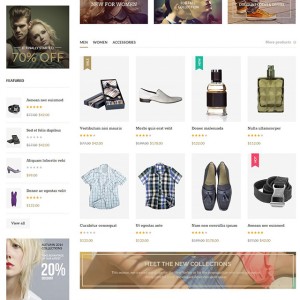Recently, I installed the JM casual theme. The theme is installed correctly and all files are uploaded to the FTP. Though, the webshop is’nt displayed in the frontend correctly… The menu and footer are missing, and the logo is displayed incorrectly. Any help is appreciated!
-
Did you check under the menu path System->Design and remove your old theme?Also, did you add jm_casual as the default theme in System->Configuration->Design->Themes ?
-
First of all: thanks for your' answer. I checked both things you said and unfortunately none of them worked.