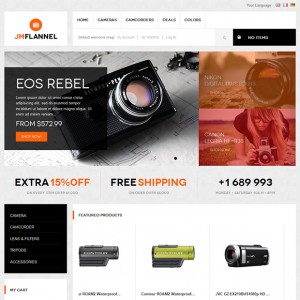Hi, I’d like to display the left hand vertical menu on cms pages I’ve created but am unsure how to. I’ve searched the web for solutions but just can’t seem to get it working. I’d also like the toolbar you see at the top and bottom of category and product grid pages to show on the subcategory pages I have created. I created a static block ‘Sub Category Listing’ for these pages.Attachment 30655Attachment 30656
9 answers
Hello, Just wondering if you had any pointers for me to add the vertical menu on all pages and the toolbar on sub-category pages. Many thanks. 
Hi imatilda,
when you were editting your cms page in back-end on the left you click at the Design panel there you would see a field name Layout you could select this field to 2 columns with left bar and right below it at the field of Layout Update XML you put this block
HTML Code:
<reference name="left"> <block type="catalog/navigation" name="catalog.leftnav" before="-" template="catalog/navigation/left.phtml"/> </reference>
I think this would help to display the left hand vertical menu on your cms page.
Thanks that’s awesome -- I am new to Magento so it’s a big learning curve from Joomla but thanks for your responses -- I am beginning to understand how it works. Because I added a Subcategory listing page there are still a couple of things that just aren’t working. I would really appreciate your help if you can guide me on these:
1. Getting the toolbar to show on the subcategory pages as there is a big gap at the top without it.
2. Removing the subcategory image on the subcategory product list page as it’s really big and looks out of place. If I remove it in the backend then it comes off the subcategory page as well so I don’t know how to get around this. eg
Axles has subcategories: Round, Square and Stub
When you click on Axles you go to the subcategory page that shows the images in a grid -- great
When you click on a subcategory eg Round you then go to the products and this is where you see the big image which I want to remove.
Many thanks for your time and patience. Hopefully your answers will also help other people who come across the same problem.
Attachment 30964 -- this is the subcategory page
Attachment 30965 -- this is where the large subcategory image is showing
Hi imatilda,
Can you post here your url where the issue is seen ?
An example of a subcategory page where the toolbar isn’t showing top or bottom of products grid : http://trailerpower.com.au/magento/axles.html
An example of the large subcategory image on the Axles/Round page: http://trailerpower.com.au/magento/axles/round.html

An example of a subcategory page where the toolbar isn’t showing top or bottom of products grid : http://trailerpower.com.au/magento/axles.html
On that page you have only three products so the toolbar could not be shown there, I hope you understand
An example of the large subcategory image on the Axles/Round page: http://trailerpower.com.au/magento/axles/round.html
To remove the large image you can open the file of skin\frontend\default\jm_flannel\csstheme.css to add this rule
HTML Code:
p.category-image{
display:none;
}
I hope this change helps !
Yes the change for the category image works thankyou.  For the toolbar, is there anyway to get rid of the space where the toolbar should have been?Attachment 31382
For the toolbar, is there anyway to get rid of the space where the toolbar should have been?Attachment 31382
Hi mate,
you can open the file of skin/frontend/default/jm_flannel/css/theme.css look for this rule
HTML Code:
.catalog-category-view #ja-main .inner, .catalogsearch-result-index #ja-main .inner, .tag-product-list #ja-main .inner {
padding-bottom: 72px;
padding-top: 72px;
position: relative;
}
you change it to
HTML Code:
.catalog-category-view #ja-main .inner, .catalogsearch-result-index #ja-main .inner, .tag-product-list #ja-main .inner {
padding-bottom: 72px;
position: relative;
}
I hope this helps !
Thank you that should do it.
This question is now closed