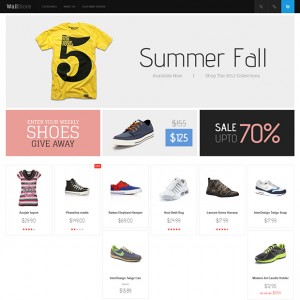I would like to edit JM Mega Menu text color. Buyers are telling me that the gray is hard to see on the black back ground, and not limited to text also the search tool (magnifying glass)
is lost in the black ground also the link to my account is hart to see.
Where in the skin/frontend/default/jm_lingerie/joomlart/jmmegamenu/css/jmmegamenu.css can I test new font colors.
Where can I make the necessary changes for the search tool (magnifying glass) is lost in the black ground also the link to my account is hart to see.
http://candlepackagingusa.com/
Carlos Sagastume
3 answers
Hi Carlos,
Please go to the file: http://candlepackagingusa.com/skin/frontend/default/jm_wall/joomlart/jmmegamenu/css/jmmegamenu.css at line 26 and change the color like you want:
color: #666;
Best Regards,
Ziven.
Thank you, Ziven
JM Mega Menu
Can you tell where to make the changes to the jpg for the search tool (magnifying glass) is lost in the black ground also the link to my account is hard to see.
Carlos
Hi Carlos,
Please see the image. http://prntscr.com/9er549 and change the background.
Best Regards,
Ziven.