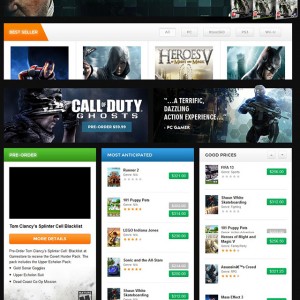Hello there,
I have two simple questions how can i edit the JM Tabs text Xbox 360, PS3, All etc where can i find this?
And how can find/edit the excising pages for the product named "PC" pc.html i am not able to find them and how can i aadd new prefix pages?
Regards,
Foubu
1 answer
Hi mate,
I have two simple questions how can i edit the JM Tabs text Xbox 360, PS3, All etc where can i find this?
If you go to edit your home cms page, click at the Design panel on the left there at the field of Layout Update XML you would see this defined block
HTML Code:
<reference name="tops3"> <block type="joomlart_jmtabs/core" name="jmtabs"> <action method="addTabs_staticblock"> <title>All</title> <identifier>position-4</identifier> </action> <action method="addTabs_staticblock"> <title>PC</title> <identifier>position-5</identifier> </action> <action method="addTabs_staticblock"> <title>Xbox360</title> <identifier>position-6</identifier> </action> <action method="addTabs_staticblock"> <title>PS3</title> <identifier>position-7</identifier> </action> <action method="addTabs_staticblock"> <title>Wii-U</title> <identifier>position-8</identifier> </action> </block> </reference>
From this you can see that the tabs are loading content from those static blocks of position-5 to position-8
how can find/edit the excising pages for the product named "PC" pc.html i am not able to find them and how can i aadd new prefix pages?
The PC is a category so you can login to your back-end navigate to Catalog >> URL Rewrite Management there you can add a new url rewrite for this category
Are you new to magento ? you should read the theme documentation as well as some magento tutorials for more understanding !