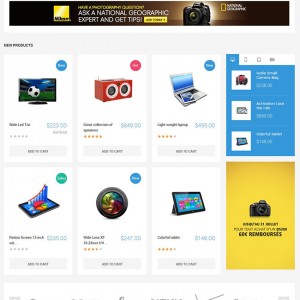I upgraded magento to 1.9.2.2 through the magento connect manager and after I committed changes, the screen went black. I can’t login into my admin and restoring my site to the previous working site does not work. The site doesn’t work either, just shows this message, “The server is temporarily unable to service your request due to maintenance downtime or capacity problems. Please try again later..” How do I get it back up?
6 answers
Hi Chien chang Lu,
That because the upgrade process to 1.9.2.2 was not finished.
Let’s remove the file at /var/maintenance.flag
and download the patch SUPEE-6788 at https://www.magentocommerce.com/download
and follow the guide of Magento to update this patch.
and you have to follow the guide to update the Joomlart’s extension to compatible with Magento 1.9.2.2 at
http://www.ubertheme.com/magento-updates/manual-update-magento-1922/
Let’s do it and contact me if you need further assistance!
Regards,
Mall.
There is no maintenance file in my var and I cannot login to my admin because of the 503 error message
Hi Chien chang Lu,
I need to closer look to detect the root of issue as you said. Let’s provide me the admin and FTP credentials of your site.
Regards,
Mall.
I updated the patch and then had my host upgrade my php. The site is showing except the homepage slideshow and the navigation bar on the left side is gone. It is enabled in magento. Do I need to download a slideshow extension and make a new slideshow?
Hi Chien Chang Lu,
The site is showing except the homepage slideshow and the navigation bar on the left side is gone. It is enabled in magento. Do I need to download a slideshow extension and make a new slideshow?
I need a closer look to detect the root of issues. Let’s provide me the admin and ftp credentials of your site.
Regards,
Mall.