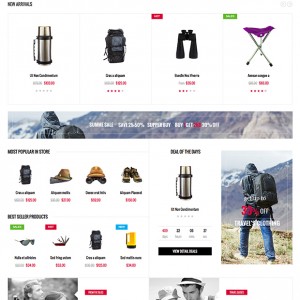I am very stressed. I went into a clients today showing them my site on my ipad http://www.cellar2door.com all worked fine. Then he opened it on his desktop and it came up with Reported Attack Page!
When I got hoe my computer was the same. I contacted my hosting company and they said I had to find the malware file and download and scan the files in it. I have done that and they are not coming up showing anything.
Can someone please help me as this is very concerning and I have no idea what I need to do.
-
Ok I found a way to fix it by following this https://magentary.com/kb/magento-malware-cleanup-function-lcwehhxhfer1/However, can anyone point me in the right direction to a simple instruction on how to do all the patches? I have never done this before.
9 answers
Hi James.
Please go to the Magento site and ready the structure by the title.
Magento Community Edition Patches
https://www.magentocommerce.com/download
Let me know if you can do over PM.
Best Regards,
Ziven.
Hi Ziven, I see the patches to donwload but not sure of teh veriosn to download and then have no idea what Please upload the patch into your Magento root directory and run the appropriate SSH command means
Jim
Hi Ziven, can you send me a link to the guide as I cannot find anywhere that guides me through how to do the patches. Or to find out what version I need.
Hi James,
It’s all in the https://www.magentocommerce.com/download
Please check and try made like it.
Best Regards,
Ziven.
Thanks. Ok am getting there slowly.
BUT where do i find my Magento root directory? When I go into public html for the hosting account I have (which also has other domains hosted on it) and search for magento i get teh followong list:
/public_html/sql/magento_sample_data_for_1.9.0.0.sql
![]()
/public_html/js/mage/adminhtml/magento-all.js
![]()
/public_html/js/mage/adminhtml/wysiwyg/tiny_mce/plugins/magentovariable
![]()
/public_html/js/mage/adminhtml/wysiwyg/tiny_mce/plugins/magentowidget
![]()
/public_html/js/extjs/resources/css/ytheme-magento.css
![]()
/public_html/js/extjs/resources/images/magento
![]()
/public_html/skin/adminhtml/default/default/lib/prototype/windows/themes/magento.css
![]()
/public_html/skin/adminhtml/default/default/lib/prototype/windows/themes/magento
![]()
/public_html/skin/frontend/base/default/lib/prototype/windows/themes/magento.css
![]()
/public_html/skin/frontend/base/default/lib/prototype/windows/themes/magento
Note: Limited to 250 Results.
Hi Ziven, I have done all the patches and followed all the instructions. On firefox now it works directly without the phishing warning. However on google it still comes up?
Any ideas?
Jim