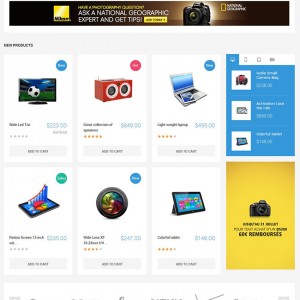Hi Team,
The header is hidden on page srolldown and sometimes create confusion for users because they say: “can’t find the menu”. I want to fix the header.
Any help please?
Thanks
6 answers
No update?
Hi richardmax,
I am sorry for not getting your points. It would be awesome if you can possibly include URL of your site and a screenshot with detailed explanation. I am happy to help you out.
Best regards,
Ziven.
Hi Ziven!! I already missed you hahahaha!!
Look at the screenshot of header: http://awesomescreenshot.com/074425hu2e.
I found js code in /design/frontend/default/jm_itech/template/page/html/header.phtml (line 37) and commented:
$(window).scroll(function(e){
var currentScroll = $(this).scrollTop();
if (currentScroll > previousScroll){
$("#jm-header").removeClass("sticky").addClass("sticky-out");
} else if(previousScroll > 20) {
$("#jm-header").removeClass("sticky-out").addClass("sticky");
$("#jm-wrapper").removeClass("sticky-out").addClass("sticky");
}
previousScroll = currentScroll;
});
Now the header is not hidding when scroll down pagination!!! 😉
i just send you the site access by PM if you want take a look.
Thanks you very much
Hi Richard,
http://prntscr.com/5igkvq here the menu.
and now you want show the menu in the red border like this image. http://prntscr.com/5igl1e ?
please confirm with me.
Best regards,
Ziven.
Hi Ziven,
just thinking let the official menu at top left but use the “red border” for shortcut menu like Mega Mall: http://prntscr.com/5igtjh
doing a store backup first 😉
Thanks you very much