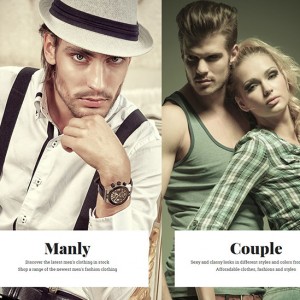Hi there,
As said in the title, I’m trying to get rid of the optional color box. I can’t find it anywhere. Can anyone help with this one ?
Cheers
Fred
11 answers
Which "color box" are you referring to?
Hi Tom,
On the top right of the theme there are 3 buttons. I’m talking about the left one with the languages and the colors.
As my website will only be in french and as I won’t need the color picker, I’d like to remove it.
So that I can try to best assist you, please provide the url of the site you’re working on
Hi That’s a static block and you can disable it via admin area of your site
Admin -> CMS -> Static Block -> Colors (click on and choose to disable it)
Here is the url : http://www.french-therapy.com
I’m not sure it’s the best way to do it, but here is my solution :
I’ve juste added the following css code :
#jm-setting{
display: none;
}
I wanted to deactivate the button but well, it’s working this way.
I’m not sure it’s the best way to do it, but here is my solution :
I’ve juste added the following css code :#jm-setting{
display: none;
}I wanted to deactivate the button but well, it’s working this way.
That’s how I would have suggested you "get rid of it" -- for display purposes.
Ziven’s suggestion above (Post #5) may have worked as well.
Glad you were able to figure it out to your liking … All the best with your continuing site development. 
I did try Ziven trick but if you do that you just get rid of "color : red square -- …" inside the box. The "world" button is still here and that’s this button that I wanted to remove.
Hope this will help.
Have a fun day
Please go to "app\design\frontend\default\jm_kidslandtemplate\ page\html\jmtoolbar.phtml" and remove code as shown in this screenshot .
http://prntscr.com/4lzr7t
Hope this will help.
Thanks for that. I couldn’t find this code.
Have a fun day
Please PM me the FTP account of your site, I will help you.