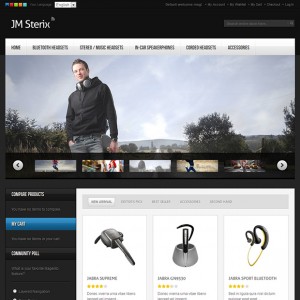Hi,
Please let me know how to hide position-7 and jm products.i already disable it.but in the bottom the space is still there.
Thanks
3 answers
Hi We2Solution,
You can open the file of skin/frontend/default/jm_sterix/css/layout.css look for this css rule and comment it out
HTML Code:
#ja-current-content {
min-height: 400px;
}
I hope that should work !
Hi,
Thanks lot for Sherlock.
You can open the file of skin/frontend/default/jm_sterix/css/layout.css look for this css rule and comment it out
HTML Code:
#ja-current-content {
min-height: 400px;
}
is worked for me.but the new problem is left side column is not ending soon after newsletter.its going till bottom part.and also if i put any image into category its also repeating. please provide me a quick solution.
Thanks
Hi We2Solution,
Sorry for the delay, to remove that feature you can just open your current html layout, For example app\design\frontend\default\jm_sterixtemplate\pag e\3columns.phtml and remove the below js code at it’s bottom
<script type="text/javascript"">
jQuery(window).load(function () {
window.setTimeout("jm_equalheight()", 200);
})function jm_equalheight(){
jQuery(‘.jm-product-list-bycat .jm-cat-left, .jm-product-list-bycat .jm-cat-center, .jm-product-list-bycat .jm-cat-right’).equalHeight();
jQuery(‘#ja-main, #ja-col1’).equalHeight();
jQuery(‘#ja-mainbody, #ja-col2’).equalHeight();
}
</script>
Hope it helps !