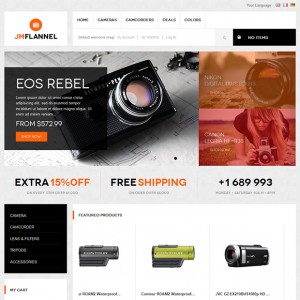Hi,
Internet Explorer doesn’t handle the slideshow links well.
They end up broken.
How can I fix this?
Thanks in advance.
Hans
12 answers
Hi Hans,
I am sorry for not getting your points. It would be awesome if you can possibly include URL of your site and a screenshot with detailed explanation. I am happy to help you out.
Best Regards,
Ziven.
Hi Hans Zuidinga,
I updated slideshow in the front side.
Something else is that the menu on a mobile phone doesn’t work.
When I click the button with the three stripes only one level of the menu opens.
How can I make the menu appear propperly?
Did you edit the function menu ? We currently update new version for the flannel theme.
http://www.ubertheme.com/magento-themes/flannel/.
Best regards,
Kan Lee
Hi Kan Lee,
Thanks for updating the slideshow.
I did not edit the function menu.
Only edited the settings for mobile navigation.
What is the best way to update the flannel theme?
Thanks in advance.
Hans
What is the best way to update the flannel theme?
Please back up your site then download the new version of theme at: http://www.ubertheme.com/magento-themes/flannel/
then upload this new package on root as guide http://www.ubertheme.com/docs/magento-general-installation/
Best regards,
Kan Lee
Hi Kan Lee,
I am very happy with all the support.
However, on the front some basic styling is gone like the background.
Did you do this with a reason?
I try to add a block with our shoptimes in the left column but I can not get it displayed.
This is the tutorial Static Block configuration on the uber site.
What am I doing wrong?
Love to hear from you.
Thanks in advance,
Hans
HI Hans Zuidinga,
However, on the front some basic styling is gone like the background.
I edited and backuped the url file : /skin/frontend/default/jm_flannel/css/theme.css line 1091 : bottom: 35px to bottom : 60px
I try to add a block with our shoptimes in the left column but I can not get it displayed.
This is the tutorial Static Block configuration on the uber site.
do you want to add the shoptime’s block in all page?
Best regards,
Kan Lee
Hi Kan Lee,
Thanks. Site looks great again.
The shoptimes on every page is great.
Just above the cart please.
Please tell me how you did it.
Thanks,
Hans
Hi Kan Lee,
Is it possible make it look like the other blocks?
White background, title and an orange bar on the left?
My question about this was not specific.
Hope you can fix it or tell me how to do it.
Thanks,
Hans
Hi Hans Zuidinga,
Is it possible make it look like the other blocks?
White background, title and an orange bar on the left?
I see the block with named Openingstijden look like as you want. You can see this at
http://awesomescreenshot.com/07b4v6ga28
Have a look and let me know if you need further assistance.
Regards,
Mall.
Hi Mall,
It was a strugle. It took me a full week to find how to do it.
There are not very clear tutorials about it.
The only thing I would like is to move it up right under the left navigation.
That I haven’t figured out yet.
Thanks in advance.
Hans
Hi Hans Zuidinga.
Yes, that is a custom work and you can clone the content of existing block code and custom it as you want in back-end of your site or you can contact to a Magento developer to help you do that.
Other way, you can summit a custom work service from our at http://www.ubertheme.com/magento-custom-services/
Have a look and contact me if you need further assistance.
Regards,
Mall.