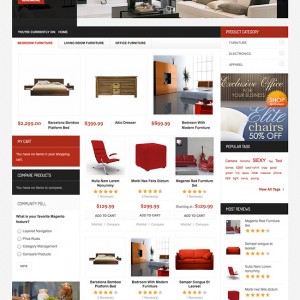Hello guys
My customer asked me to remove the:
- add to cart
- compare
- interests lists
from all posible product display..
how can I simply remove or hide those fields?
heres a screenshot for what i need to remove or hide.
thanks to all.
rgds..
11 answers
To remove compare from sidebar
Go to this Url: app\design\frontend\default\jm_mozanis\layout\cata log.xml
Replace this code
Code:
<block type="catalog/product_compare_sidebar" name="catalog.compare.sidebar" template="catalog/product/compare/sidebar.phtml"/>
With
Code:
<!--<block type="catalog/product_compare_sidebar" name="catalog.compare.sidebar" template="catalog/product/compare/sidebar.phtml"/>-->
To remove add to cart compare link and interest lists
Go to this Url : app\design\frontend\default\jm_mozanistemplate\ca talog\product\list.phtml
Replace this code
Code:
<div class="actions">
<?php if($_product->isSaleable()): ?>
<button type="button" title="<?php echo $this->__('Add to Cart') ?>" class="button btn-cart" onclick="setLocation('<?php echo $this->getAddToCartUrl($_product) ?>')"><span><span><?php echo $this->__('Add to Cart') ?></span></span></button>
<?php else: ?>
<p class="availability out-of-stock"><span><?php echo $this->__('Out of stock') ?></span></p>
<?php endif; ?>
<ul class="add-to-links">
<?php if ($this->helper('wishlist')->isAllow()) : ?>
<li><a href="<?php echo $this->helper('wishlist')->getAddUrl($_product) ?>" class="link-wishlist"><?php echo $this->__('Wishlist') ?></a></li>
<?php endif; ?>
<?php if($_compareUrl=$this->getAddToCompareUrl($_product)): ?>
<li><span class="separator">|</span> <a href="<?php echo $_compareUrl ?>" class="link-compare"><?php echo $this->__('Compare') ?></a></li>
<?php endif; ?>
</ul>
</div>
With
Code:
<?php /*?><div class="actions">
<?php if($_product->isSaleable()): ?>
<button type="button" title="<?php echo $this->__('Add to Cart') ?>" class="button btn-cart" onclick="setLocation('<?php echo $this->getAddToCartUrl($_product) ?>')"><span><span><?php echo $this->__('Add to Cart') ?></span></span></button>
<?php else: ?>
<p class="availability out-of-stock"><span><?php echo $this->__('Out of stock') ?></span></p>
<?php endif; ?>
<ul class="add-to-links">
<?php if ($this->helper('wishlist')->isAllow()) : ?>
<li><a href="<?php echo $this->helper('wishlist')->getAddUrl($_product) ?>" class="link-wishlist"><?php echo $this->__('Wishlist') ?></a></li>
<?php endif; ?>
<?php if($_compareUrl=$this->getAddToCompareUrl($_product)): ?>
<li><span class="separator">|</span> <a href="<?php echo $_compareUrl ?>" class="link-compare"><?php echo $this->__('Compare') ?></a></li>
<?php endif; ?>
</ul>
</div><?php */?>
Note: If you Find my Post useful please click on the Thanks Icon
Thanks Chavan!
the first one worked well.
however the seccod instruction did not.
would there be some other place where those links and buttons are called.
here is the site url. http://juansikaffysucs.com
you will notice that below each product, there is the "add to cart" button, "interests list" and "compare" links.
thanks for your help! rgds.
Chavan, I forgot to look into product details, I will also need to remove the same 3 things from product details..
here is a pic of what I attempt to hide or remove.
thanks in advance.
I also found this file
app/design/frontend/default/jm_mozanis/template/catalog/product/view.phtml
and looks like there are some calls for this links and buttons, however I really dont know if yes or not. so Im afraid to make a mess.
Hello Chavan.
I finally found the source of those codes..
actually JA Mozanis, uses the JA Products extention on the front page, as product display lists., therefore, also rules the way products will be shown on front page.. (my guess  )
)
so I whent to here.. /app/design/frontend/default/jm_mozanis/template/joomlart/jmproducts/list.phtml
and edited the blocks
<?php if ($this->helper(‘wishlist’)->isAllow()) : ?>
<li><a href="<?php echo $this->helper(‘wishlist’)->getAddUrl($_product) ?>" class="link-wishlist"><?php echo $this->__(‘ ‘) ?></a></li>
<?php endif; ?>
<?php if($_compareUrl=$this->getAddToCompareUrl($_product)): ?>
<li><span class="separator"> </span> <a href="<?php echo $_compareUrl ?>" class="link-compare"><?php echo $this->__(‘ ‘) ?></a></li>
<?php endif; ?>
that replaced the "wishlist" for " " same for the "compare"
I also did this to hide the "add to cart" button.
<!--
<button class="button btn-cart" onclick="setLocation(‘<?php echo $this->getAddToCartUrl($_product) ?>’)">
<span><?php echo $this->helper("catalog")->__(‘ ‘) ?></span>
</button>
-->
But I still cannot hide the links of "wishlist" and "compare" on a single product view screen..
Any idea where can I hide that?
best regards!
Try this one
This page for Product View page.
/app/design/frontend/default/jm_mozanis/template/catalog/product/view.phtml
This page for Product Listings page.
/app/design/frontend/default/jm_mozanis/template/catalog/product/list.phtml
please archive these 2 files and attached to you next reply. I will fix and upload it again
Note: If you Find my Post useful please click on the Thanks Icon
Thanks Chavan.
I could not find a way to attach files here.. so I put those in here.
http://solvantech.com/eliminar/
please, have a look to these, and you can send those back to here,, [email protected] or let me know how ca I use this forum to transfer files..
thanks for all!
post your ftp details in PM, I will resolve it for you
Note: If you Find my Post useful please click on the Thanks Icon
thanks! done!
All things listed here
- add to cart
- compare
- interests lists
is solved. I hope you did not clear your cache and checked it. check again and confirm.
If not please send me the Url of where you see those links
Note: If you Find my Post useful please click on the Thanks Icon
thanks,
these are some links where I still see these "links"
http://juansikaffysucs.com/tienda/in…/couch-50.html
http://juansikaffysucs.com/tienda/in…entos-462.html
you will notice links rigth over the facebook like button.. I see those in spanish, you migth see something like,.
"add to wishlist" and "compare" or add to compare..
actually, I still see these links on every product I click to see details.
thanks again!
This question is now closed