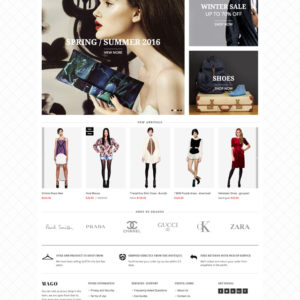Hi Guys,
We recently had some issues with our site http://www.cellar2door.com recently and had to have some of it restored. As such we lost some of the work we did on getting it how we liked it last year.
I have just noticed that we now have tabs back on the product pages http://prntscr.com/ijz6n3 How do I remove the tabs completely and still have the country details remain on the page?
Many thanks Jim
15 answers
Hi James,
Please download this file: https://www.dropbox.com/s/3h6an2976tzevmd/details.phtml?dl=0 and update to folder: app\design\frontend\Ubertheme\mago\Magento_Catalog\templates\product\view
Best Regards,
Ziven.
Thanks thats great
Hi Jim,
Glad it helps. Please get back to us here or submit a new ticket if you have additional question.
Regards,
Ubertheme team
Hi Ziven, thanks for all the help. I have just realised that since we made that last change the arrows for the drop down menus have gone funny again in Chrome and the Language drop down menu has reappeared. Also for some reason the social media icons don’t show up in chrome either.
Many thanks Jim
Hi Jim,
Please make sure you mark your reply ‘private’, then you’re safe to provide you site credentials, only you and our technical team can view.
PS. Our reply #4 above was a private one, thus you will need to login to view details.
Regards,
Ubertheme team
Hi Jim,
Thanks for your quick follow up. Please let me know the path of your web root folder: https://www.dropbox.com/s/eogs2j6h090frlu/2018-03-01_09-54-36.png?dl=0
Best Regasrds,
Ziven.
Hi Ziven, apologies I don’t understand what you mean?
Jim
Hi Jim,
Sorry for not explaining clear enough. Please do let us know the path of your web root folder.
Regards,
Ubertheme team
when I asked my hosting company they said it was public.html would that be correct?
I have multiple sites hosted on teh same VNP account but the cellar2door is the default domain
Hi Jim,
I have just realised that since we made that last change the arrows for the drop down menus have gone funny
I’ve just updated again, please take a look if it’s fine for you. I edited the file: /app/design/frontend/Ubertheme/mago/Ubertheme_UbMegaMenu/web/css/source/_ub_extend.less
again in Chrome and the Language drop down menu has reappeared.
I helped remove it by editing the file: /app/design/frontend/Ubertheme/mago/Magento_Theme/web/css/source/_ub_extend.less
You can check this screenshot for reference: https://www.dropbox.com/s/v5qc1f8motwid7y/2018-03-01_11-54-21.png?dl=0
PS. Kindly backup those changes so that you can re-use in the future.
Best Regards,
Ziven.
Thanks Ziven much appreciated. All looks good now.
For some strange reason though, even after updating my version of chrome the social media icons still don’t appear for me. They do in Safari and on my ipad but not on my imac.
Google Chrome is up to date
Version 64.0.3282.186
http://prntscr.com/il869b
Hi Jim,
It seems you had browser cache. I checked on Chrome Version 64.0.3282.186 (Official Build) (64-bit) -- Mac OS Sierra, the social media showed normally:
https://www.dropbox.com/s/b1etyrzstph69pj/2018-03-01_15-05-56.png?dl=0
Please check again and let me know if the issue still persists then.
Best Regards,
Ziven.