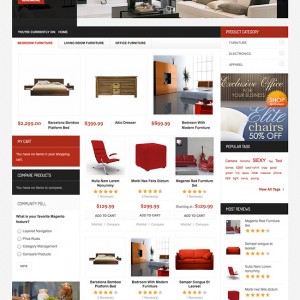Hi,
How do I remove the left column? I do not want 3 column on most of my pages. On homepage I want to remove right column and on catalogue pages I want to remove left column? Please help. Thanks…
7 answers
Please post your admin and ftp details in PM. I will fix it for you.
Note: If you Find my Post useful please click on the Thanks Icon
Can you elaborate on what files did you change to make these changes. I would like to move "Recently viewed products" and "Most reviews" from the left.
1. to move Recently viewed products from Right to Left
Go to this Folder : \app\design\frontend\base\default\layout
copy this file \app\design\frontend\base\default\layoutreports.x ml and paste it in this folder app\design\frontend\default\jm_mozanis\layout\
Find this code in this file reports.xml and replace it
Code:
<reference name="right">
With
Code:
<reference name="left">
2. to move Most reviews from Right to Left
Go to this File: app\design\frontend\default\jm_mozanis\layout\jmca tegorylist.xml
Find this code and replace it
Code:
<reference name="right">
With
Code:
<reference name="left">
Note: If you Find my Post useful please click on the Thanks Icon
Thanks Chavan for your quick reply. Hopefully you or someone else can help me with another matter. I am experiencing some trouble with the layout. In my version of the template there is only to layouts -- 1 column and 3 column layout. Even if I choose the 2 column-left or 2 column right option the category is still displayed as a 3 column layout.
If anyone knows a forum subject on the matter it would be greatly appreciated if you could direct me to it.
PS: I have my test site set on a local site so I could not grant access to my server. If someone could just direct me to the right direction then I think I can make the changes myself.
Thanks in advance.
go to this File: app\design\frontend\default\jm_mozanis\layout\page .xml
check do you have the same set of code in that end of the file
Code:
<page_empty translate="label">
<label>All Empty Layout Pages</label>
<reference name="root">
<action method="setTemplate"><template>page/empty.phtml</template></action>
<!-- Mark root page block that template is applied -->
<action method="setIsHandle"><applied>1</applied></action>
</reference>
</page_empty>
<page_one_column translate="label">
<label>All One-Column Layout Pages</label>
<reference name="root">
<action method="setTemplate"><template>page/1column.phtml</template></action>
<!-- Mark root page block that template is applied -->
<action method="setIsHandle"><applied>1</applied></action>
</reference>
</page_one_column>
<page_two_columns_left translate="label">
<label>All Two-Column Layout Pages (Left Column)</label>
<reference name="root">
<action method="setTemplate"><template>page/2columns-left.phtml</template></action>
<!-- Mark root page block that template is applied -->
<action method="setIsHandle"><applied>1</applied></action>
</reference>
</page_two_columns_left>
<page_two_columns_right translate="label">
<label>All Two-Column Layout Pages (Right Column)</label>
<reference name="root">
<action method="setTemplate"><template>page/2columns-right.phtml</template></action>
<!-- Mark root page block that template is applied -->
<action method="setIsHandle"><applied>1</applied></action>
</reference>
</page_two_columns_right>
<page_three_columns translate="label">
<label>All Three-Column Layout Pages</label>
<reference name="root">
<action method="setTemplate"><template>page/3columns.phtml</template></action>
<!-- Mark root page block that template is applied -->
<action method="setIsHandle"><applied>1</applied></action>
</reference>
</page_three_columns>
Yes! Exactly the same text is in that file. Right down to every letter.
Go to this Folder: app\design\frontend\default\jm_mozanistemplate\pa ge
1column-left.phtml
1column-right.phtml
2columns-left.phtml
2columns-right.phtml
3columns.phtml
Send me all these files. Let me check it and let you know.
Also Tell me which Version of Magento you use