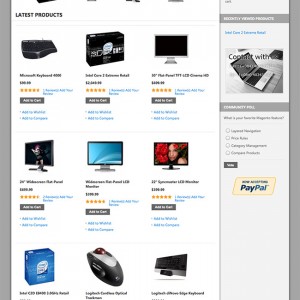I am building a photo estore so each product has many prices depending on what size, paper… So I was wondering how to remove the price and also Add to Cart button from the products on my home page. I am using JM Product List module to display these products.
Thank you for your help,
Lyle
2 answers
Dear Heinzsight,
Copy the folder app\design\frontend\default\defaulttemplate\jooml art\jmproducts to app\design\frontend\default\jm_topaztemplate\joom lart and open file app\design\frontend\default\jm_topaztemplate\joomlart\jmproducts\list.phtml .
And then, search and remove the code :
PHP Code:
<?php echo $this->getPriceHtml($_product,true, '_jmproduct') ?>
.
After that , search and remove the code :
PHP Code:
<?php if($_product->isSaleable()){ ?>
<button class="form-button" onclick="setLocation('<?php echo $this->getAddToCartUrl($_product) ?>')">
<span><?php echo $this->helper("catalog")->__('Add to Cart') ?></span>
</button>
<?php } else { ?>
<div class="out-of-stock"><?php echo $this->helper("catalog")->__('Out of stock') ?></div>
<?php } ?>
Thank you duchh for your reply. This is just what I was looking for.
This question is now closed