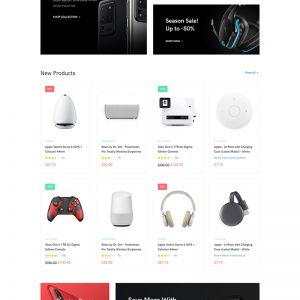Evening All,
How to remove this https://prnt.sc/1whmgj6 from the top bar and also how to remove the credit card logos from the footer?
Many thanks Jim
7 answers
Hi Jim,
How to remove this https://prnt.sc/1whmgj6 from the top bar
Please navigate to the admin > Ubertheme’s Extensions > Theme Helper > Configuration > UB Technology > THEME > Elements > Header > Other > Enable Store Switcher > Change to No (like this screenshot: https://www.dropbox.com/s/5y7e1ev6qjezr9r/2021-10-18_09-13-29.png?dl=0)
how to remove the credit card logos from the footer?
Please navigate to the admin > Ubertheme’s Extensions > Theme Helper > Configuration > UB Technology > THEME > Elements > Footer > Payments > Enable and change to No (like this screenshot: https://www.dropbox.com/s/vkoqwg8lzgwbsvb/2021-10-18_09-14-47.png?dl=0)
Then, flush Magento Cache to apply those changes.
Best Regards,
Ziven.
Thanks Ziven, have done that for both but nothing changed.
Hi Jim,
Please help to check your site admin as explained in this ticket, once it’s back, we will follow up with you on the top bar and the card logos.
Regards,
Ubertheme team
ok its back
Hi Jim,
Thanks Ziven, have done that for both but nothing changed.
I checked it again and just flushed your Magento cache. Then both the top bar and the card logos in the footer have been updated:
https://www.dropbox.com/s/62k2t24bsz0k8qk/2021-10-19_11-34-06.png?dl=0
https://www.dropbox.com/s/0c4au41toz1elc6/2021-10-19_11-34-30.png?dl=0
Please note, when you change any setting in the Techology theme, you need to switch to the Techology scope first (Like this screenshot: https://www.dropbox.com/s/m0qigx7qhjrf7vh/2021-10-19_11-34-59.png?dl=0). Then you select the Techology theme and update the setting as you wish.
Best Regards,
Ziven.
Thanks Ziven, so once I make changes by switching here https://www.dropbox.com/s/m0qigx7qhjrf7vh/2021-10-19_11-34-59.png?dl=0, do I need to switch back afterwards?
Jim
Hi Jim,
Thanks Ziven, so once I make changes by switching here https://www.dropbox.com/s/m0qigx7qhjrf7vh/2021-10-19_11-34-59.png?dl=0, do I need to switch back afterwards?
When you want to configure any settings of the Techology theme, you need to switch the Scope as explained above. Since you only use the Technology theme at the moment, no need to switch back afterwards.
Best Regards,
Ziven.