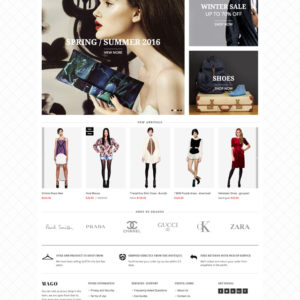Hi Guys,
I have managed to remove the review tab from the product page and was wondering if anyone knew how to remove the ***** and the 0 Review text from the product page as per the attached screenshot http://prntscr.com/dve9xy
Many thanks Jim
11 answers
Hi Jim,
To remove the “rating review”, you can open the file: “catalog_product_view.xml” at “app\design\frontend\Ubertheme\mago\default\Magento_Catalog\layout”
Then add block:
“<referenceBlock name=”product.info.review” remove=”true”></referenceBlock>”
after the block:
“<referenceBlock name=”product.attributes” remove=”true”></referenceBlock>”
Ref: http://prntscr.com/dvetkg
Regards,
Frank
Hi Frank, I did that any flushed the cache and refreshed everything and it is still showing as per the screenshot here http://prntscr.com/dzmmjc
Jim
Hi There,
Sorry for about delayed the message. About the issue please go to the file: app\design\frontend\Ubertheme\mago\default\Magento_Catalog\templates\product\list.phtml at line 119,123 and remove the code.
echo $block->getReviewsSummaryHtml($_product, $templateType,true);
Hope it will help you. Please let me know if you still need help further.
Best Regards,
Ziven,
Thanks Ziven, unfortunately I cannot do anything as the site is down due to the upgrade to:
https://www.ubertheme.com/question/move-site-from-one-domain-to-another/#answer-472558
Hope someone will be able to help so we can launch early next week.
Hi James,
OK. When moved domain please see the instruction from me. Please let me know if you need help.
Hope it will help you.
Best Regards,
Ziven.
Hi Ziven, finally we are back up and running and that fix has worked thanks for the review section.
I have also managed to get rid of the add to compare button in the category view page but for some reason it still appears on teh bottles in the New Arrivals section on the home page. Any idea where to get rid of that?
Jim
Hi Jim,
I am sorry for not getting your points. It would be awesome if you can possibly include URL of your site and a screenshot with detailed explanation. I am happy to help you out.
Best Regards,
Ziven.
Hi Ziven, cellar2door.com If you go to the home page and look at the new arrivals section http://prntscr.com/e3u1y5 and move the mouse over one of teh bottles there the add to compare button still shows even though i have removed it everywhere else on teh site.
Jim
Hi Jim,
I’m got it. Please go to the file: app\design\frontend\Ubertheme\mago\default\Ubertheme_UbContentSlider\templates\new_arrivals_home.phtml and remove code from 152 for 171.
Hope it will help you.
Best Regards,
Ziven.
Thanks Ziven that worked a treat.
Hi Jim,
You are welcome. Please let me know if you need help further.
Best Regards,
Ziven.