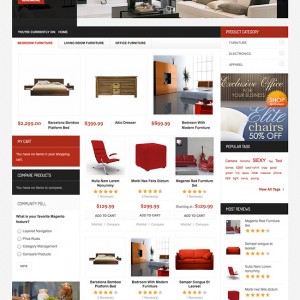Hello guys!
I made it to remove all links for wishlist, compare, and shoping cart on front page for products.. but I just have not found the way to remove it from product details view..el
here is a previews post I was working on.. http://www.joomlart.com/forums/showt…roduct-display
I a, using mozanis.
thanks to all!
4 answers
Hi Ruku,
Did you mean this: http://easycaptures.com/fs/uploaded/588/8258446986.png ?
If so, you can open this file: \app\design\frontend\default\jm_mozanistemplate\c atalog\product\view.phtml
At approx line 75:
PHP Code:
<div class="add-to-holder">
<?php if($_product->isSaleable()): ?>
<?php echo $this->getChildHtml('addtocart') ?>
<?php if( $this->helper('wishlist')->isAllow() || $_compareUrl=$this->helper('catalog/product_compare')->getAddUrl($_product)): ?>
<span class="add-or"><?php echo $this->__('OR') ?></span>
<?php endif; ?>
<?php endif; ?>
<?php echo $this->getChildHtml('addto') ?>
</div>
This snippet of code is to display "add to cart" or "wishlist", simply remove it.
Hope this helps.
Hi Saguaros..
it works!
I removed this block.
<?php if (!$this->hasOptions()):?>
<div class="add-to-holder">
<?php /*?> <?php if($_product->isSaleable()): ?>
<?php echo $this->getChildHtml(‘addtocart-xxx’) ?>
<?php if( $this->helper(‘wishlist-xxx’)->isAllow() || $_compareUrl=$this->helper(‘catalog/product_compare-xxx’)->getAddUrl($_product)): ?>
<span class="add-or"><?php echo $this->__(‘OR’) ?></span>
<?php endif; ?>
<?php endif; ?><?php */?>
<?php echo $this->getChildHtml(‘addto’) ?>
</div>
<?php echo $this->getChildHtml(‘extra_buttons’) ?>
<?php elseif (!$_product->isSaleable()): ?>
<div class="add-to-box">
<?php echo $this->getChildHtml(‘addto’) ?>
</div>
<?php endif; ?>
——————————————————————
however took away the facebook share bottum I installed as component..
How can I get it back without the links to wishlist and compare?
here is the link to one product as now… since I took back the block iintil I know how to keep the facebook share buttons.. thanks!
Hello Saguaros,
is there a way to simply "hide" or remove the words but not the whole block? in the same block there is an facebook loke button for sharing products on facebook, I will like to keep.. dont know how did it got installed there…
here is a pic of how it looks now.
thanks.
Hi ruku again,
Cause I don’t know where the FB like button locates -- inside or outside of the div add-to-holder, so I suggest that you could remove all echo functions in above block:
Code:
<?php echo $this->getChildHtml('addtocart-xxx') ?>
<?php echo $this->__('OR') ?>
<?php echo $this->getChildHtml('addto') ?>
<?php echo $this->getChildHtml('addto') ?>
Please try this and let me know if this helps.
Regards.