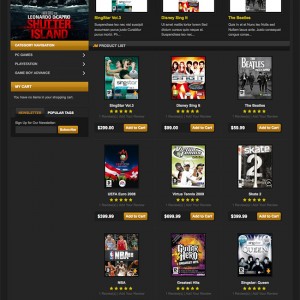Hello,
How do I modify the left column "Hot Movie" ad, as well as the one below it?
Also, I figured out how to disable to color picker at the bottom of the page, but the title "Epidio Color" still appears
6 answers
My guess is Magento templates are new territory here since theres no response.
Regardless, if its helpful, I found out how to fix myself. What I did was replace their static code and replaced with a magento CMS block.
1. Edit 2columns-left.phtml (note you’ll have to edit other template files, but the process is the same)
2. Find the static HTML (look for class "box")
3. Replace with this code:
<?php echo $this->getLayout()->createBlock(‘cms/block’)->setBlockId(‘mystaticblock’)->toHtml() ?>
Note, you have to change "mystaticblock" with whatever you named your static block in the magento backend.
Hopefully that helps someone -- also note that bit of code there can be applied almost anywhere in the magento template system.
Hi x5creative
I am glad that all the issues have got fixed by now. I have marked your thread with Solved status. If you need further help, simply create a new thread so that our team could have a close look.
I tried to edit "2columns-left.phtml" (the one in the template folders), but i still have this box on the left side (2times on the top and on the bottom)
Can someone please help me remove this box and the color changer (i just want darkblue as the only used color)
Lot of problems here…
Hi x5creative
I could see this issue. I have reported to our team for fixing. I will inform you as soon as possible.
Thank you very much for your reported.
why it is marked as ANSWERED when actually it is not? this stolution doesn’t work for me -- i got twiece adv block and hot movie block when i’m browsing any category. by the way? why it is not possible to edit this? when i can change text to hot movie block?
thank you for your help
alright, i have found where to edit hot movie and adv blocks. it is controlled by file left_col.phtml
you can find it:
app/design/frontend/defaults/jm_epido/template/callouts
you have divs at the bottom of file which you can edit or remove
remember to do backup copy of file before changing. good luck!
if somebody will need help with it, let me know, i just done it on my website already
This question is now closed