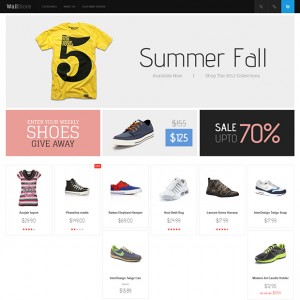7 answers
Hi there,
To set label for products, you select product that you want to set in Catalog -> Manager Products, tab General, field Label
To add new label: Attributes -> Manager Attributes -> search label -> tab Manager Label/Options
Regards
Hello quanpa
Thanks for your reply, however i cant find:
manage products / tab general / field Label
attibutes / manager attributes / search label / tab manager / label options
Please see:
Or maybe i didnt understand your reply… Can someone help me?
Following screenshots will help you:
tab General -> field Label
Attachment 29748
Attributes -> Manager Attributes -> search Attribute Code: label
Attachment 29749
Label Options
Attachment 29750
Hello quanpa!
I dont have the Label field in the General tab. So i have to add the attribute "label".
Can you please show me the "properties" of the "label" attribute?
Attachment 29797
Thanks again!
If you don’t have Label field in General tab, you need check Attribute Set of product that has attribute "label" and add it into group attributes. Here, Attribute Set have attribute "label" is Default. Remember reindex data after add attribute in System -> Index Management
nobody reply 
Kindly check my above post 
This question is now closed