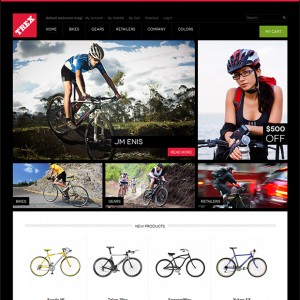Hello guys
Im using JM-Trex and I have this issue..
I need to have 4 products in a row and have thesee look more separated, so the thumbnails of each does not look croped..
here is a link of how it looks now.. http://npremier.com/index.php/entren…enamiento.html
also I need the "Location" static bloc to be removed of every category.. and only be shown in the main default home page..
here is a pick of my problem..
best regards…
4 answers
I guess that the main problem rely on removing the "Location" Static block from catalog view, and moving all catalog to left to eliminate span..
I try by disabling the Location statick block, but just removed the block, but did not moved catalog to left, and took of Location static block from main, where I need it to be shown.
here is how I want it to look like!
regards!
http://www.joomlart.com/demo/#jm_trex
go to any category, and you will notice all images are perfectly align in rows of 3, which is ok for me.. and there are no block on left.
thanks to all!
rgds.
Hello Sherlock
Thanks, I just want the category pages when you select one category, looks the same as in demo.. I whent to see if there was any category page set on "pages" but there is no..
When you say "you can see that the category pages display in two columns instead of two as your" you ment to say One rigth?
well, I just dont know where to look for how many columns I have for category.. however, I do not want to completly remove the left column, I just need my site to look like as in demo please.
Where can I see the column settings for categories please?
thanks for your help
rgds
Hello!!
not even a minute after.. jajaj 
thanks to you, I found it..!!
the normal configuration of the categories on templates, haves set two columns Left+category items
I changed to none or Category+rith.. and now looks ok!
thanks very much!
rgds
This question is now closed