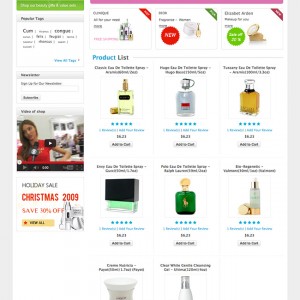http://208.131.156.218/index.php/
Hello. I need advice on four things…
1. I need to remove the footer element with the Site map, Search Terms, Advanced Search etc.
2. I removed the video but forgot how I did it. At this time I need to add an additional advertisement to the sidebar in the position just below "Compare Products".
3. How do I make the image preview wider on the product detail page?
4. How do I add mini cart back to the sidebar?
I need help urgently in time fo a meeting ih the US on 1/12. Thanks!
P.S. Does anyone know of a tool for Mac or PC that would allow me to search for text strings within a remote ftp directory and have it search ALL the files and return the name of the file that contains the string? It seems to me this would make the Magento needle-in-a-haystack editing processes go much more smoothly.
3 answers
Dear dennismccarthy,
1. I can’t see the problem, did you slove it ?
3. You can change width in theme.css lines 2383 and 2390
2 + 4: I will check and report on tomorrow
I am also looknig to remove the Sitemap, Advanced Search etc in the footer. Can you please let me know how this is done?
Thanks,
T’Anne
Hi tanne
To remove this link, please open app\design\frontend\default\jm_fabian\layout\page. xml file, find following code section:
Code:
<block type="page/html_footer" name="footer" as="footer" template="page/html/footer.phtml">
<block type="page/switch" name="store_switcher" as="store_switcher" template="page/switch/stores.phtml"/>
<block type="page/template_links" name="footer_links" as="footer_links" template="page/template/links.phtml"/>
</block>
and change to:
Code:
<block type="page/html_footer" name="footer" as="footer" template="page/html/footer.phtml">
<block type="page/switch" name="store_switcher" as="store_switcher" template="page/switch/stores.phtml"/>
</block>
This question is now closed