- How can i translate this items “Top” and “Back to top”
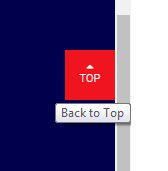
https://gyazo.com/8eec58469dcce26ce3ae6513cd4422b2 - “Product quick view” in new Product slider
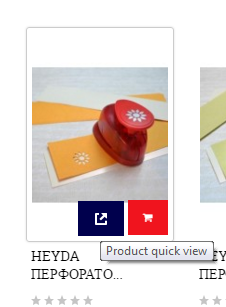
https://gyazo.com/3c1741cdf13bd340aaab9d0af3275f45 - “Week’s biggest book”
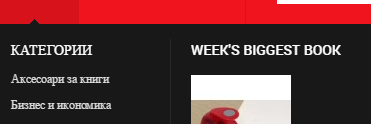
https://gyazo.com/cdf32ec74ea45787692a02b636435841
4 answers
Hi ashopov
Let’s do some steps as below:
1- How can i translate this items “Top” and “Back to top”
=> Open the template file at path: app/design/frontend/default/jm_book/template/page/html/header.phtml
and add more below code lines at before the close tag `</script>`
var TOP_LABEL = '<?php echo $this->__('Top'); ?>';
var BACK_TO_TOP_LABEL = '<?php echo $this->__('Back to Top'); ?>';
See example: http://i.imgur.com/icLXHxb.png
and open the Java script file at path: skin/frontend/default/jm_book/js/jm.script.js
and find to the code line:
backtotop = jQuery('<a href="#Top" class="btn-btt" title="Back to Top" id="button-btt" style="display: inline;"><i class="icon-caret-up"></i>Top</a>');
and replace it by code line:
backtotop = jQuery('<a href="#Top" class="btn-btt" title="' + BACK_TO_TOP_LABEL + '" id="button-btt" style="display: inline;"><i class="icon-caret-up"></i>' + TOP_LABEL + '</a>');
See example: http://i.imgur.com/OqFAKHF.png
and open the translate.csv file at path: app/design/frontend/default/jm_book/locate/en_US/translate.csv
(You can create new if this file was not exists in your site. You can replace the locate code ‘en_US’ to your locate code)
and add some text you want to translate in this translate.csv file as below example:
"Top","Go Top"
"Back to Top","Go to Top"
2- “Product quick view” in new Product slider
=> Open the above translate.csv file at path: app/design/frontend/default/jm_book/locate/en_US/translate.csv
and add more text as below example:
"Product quick view","Product Quick View"
3- “Week’s biggest book”
=> You can try similar above solution for this case or provide me exactly the position of this block in your site (a screenshot with large view) or provide me the site URL and admin credentials of your site. I will check further and tell you exactly solution for this case.
Let’s do it and contact me if you need further assistance!
Regards,
Mall.
Hi ashopov,
unfortunately non of above answers fix the problems
=> That because you have wrong translate.csv content. I have add some correct content in to this file at path: app/design/frontend/default/jm_book/locale/bg_BG/translate.csv
And your issues #1 and #2 was solved.
for the 3-th question
=> You can directly edit the title of this menu item in the back-end of the Jm MegaMenu.
See here: http://i.imgur.com/uEVT6mK.png and http://i.imgur.com/uhtzCNF.png
Let’s have a look and contact me if you need further assistance!
Regards,
Mall.
Thank you Mall,
everything is fix now, great support.
Regards



