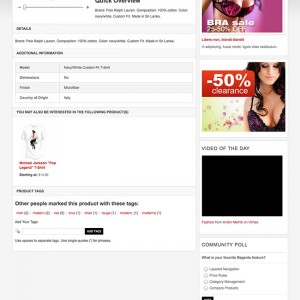Hi,
I want to modify the top menu. Instead of linking to different categories, I would like to create new menu items that links to static pages (i.e. About Us, Contact) . I will retain the Categories though under the Products menu item.
Thanks
18 answers
I’m looking for the traditional way of creating links a- la Joomla
I also, have been searching for the way to accomplish this. Anyone ?
Dear all!
i ‘ll give you the simplest way to resolve this issue
Pls open the file: app\design\frontend\default\jm_leadtemplate\page\ html\header.phtml
and find code:
HTML Code:
<?php echo $this->getChildHtml('topMenu') ?>
and replace:
HTML Code:
<ul id="nav"> <li ><a href="#">Test</a></li> <li ><a href="#">Test 2</a></li> <li ><a href="#">Test 3</a></li> </ul>
Good luck
Thank you Tienhc ! That worked out perfect. 
Can you please explain to me how I would add links to these ?  Thanks in advance !
Thanks in advance !
Please add the link follow syntax:
PHP Code:
<li ><a href="<?php echo $this->getUrl(SEL_URL_IDENTIFIER);?>">NAME OF MENU</a></li>
For example:
You can create a static page named is Customer Servie having the SEL URL Indifier equal "customer-service" and you ‘ll put the link as following:
PHP Code:
<li ><a href="<?php echo $this->getUrl('customer-service');?>">Custome Service</a></li>
Good luck
Thank you Tienhc !
Tienhc
Newbee here.
Thanks again for your reply, but maybe I am not understanding you right. Here is what I did.
1. I replaced "<?php echo $this->getChildHtml(‘topMenu’) ?>" with
<ul id="nav">
<li ><a href="#">home</a></li>
<li ><a href="#">whats new</a></li>
<li ><a href="#">FAQ</a></li>
</ul><li><a href="#">track order</a></li>
That gave me the new menu. "Home" "whats new" "FAQ" "Track Order" 
This is where I am still confused.
2. created a static page with the name "whats new" having the SEL URL Indifier equal "whats-new" so in other words, I entered "whats new" in the sel url idenifier.
3. Then you say to put the link in with the following php code:
example
<li ><a href="<?php echo $this->getUrl(whats-new);?>">whats new</a></li>
Where exactly do I place this php code ?
I have tried it, but the links are not working for me. Can you see what I am going wrong in the above code ?
Thanks for your patience !
As i said in the previous answer
Dear all!
i ‘ll give you the simplest way to resolve this issue
Pls open the file: app\design\frontend\default\jm_leadtemplate\page\ html\header.phtmland find code:
HTML Code:
<?php echo $this->getChildHtml('topMenu') ?>and replace:
HTML Code:
<ul id="nav"> <li ><a href="#">Test</a></li> <li ><a href="#">Test 2</a></li> <li ><a href="#">Test 3</a></li> </ul>Good luck
Please clear cache via the admin system
GOod luck
Thank you so much ! I figured it out. 
Dear all!
i ‘ll give you the simplest way to resolve this issue
Pls open the file: app\design\frontend\default\jm_leadtemplate\page\ html\header.phtmland find code:
HTML Code:
<?php echo $this->getChildHtml('topMenu') ?>and replace:
HTML Code:
<ul id="nav"> <li ><a href="#">Test</a></li> <li ><a href="#">Test 2</a></li> <li ><a href="#">Test 3</a></li> </ul>Good luck
I succesfully done it, but it changed my background color from white to black. I am using Morganite
Hi joomlagt.
Did you change background to white successfully? But your site is being error in css, I think you uploaded some files which override. You try to re-upload app\design\frontend\default\jm_morganitetemplate\ page\html\header.phtml file
I tried as you said. But still getting black background. Pls check
I checked and fixed in app/design/frontend/default/jm_morganite/template/page/html/header.phtml
I checked and fixed in app/design/frontend/default/jm_morganite/template/page/html/header.phtml
It worked fine. But while editing the file for giving links, I do not know what went wrong, but again the backgroud appears blank. I am really really very sorry. But can you please do it for me again.
Code:
<!-- MAIN NAVIGATION -->
<div id="ja-mainnav" class="wrap">
<div class="main">
<?php //echo $this->getChildHtml('topMenu'); ?>
<div class="header-nav-container<?php if ($tmpTools->isHomepage()): echo "-hilite"; endif; ?> inner">
<div class="header-nav">
<ul id="nav">
<li ><a href="#">Home</a></li>
<li ><a href="#">About Us</a></li>
<li ><a href="#">How to Use Site</a></li>
<li ><a href="#">FAQ</a></li>
</ul>
</div>
</div>
</div>
</div>
<!-- //MAIN NAVIGATION -->
Fixed. Remember to backup before editing 
Thank you very much. I will backup before editing
Hello Saguaros!
I found this post very insteresting, since I have a request very similar, but in my case, I will like to keep the current "category menu" items, but also add two extra options. like "Contact us" , "About us"
I already have the pages with their URL key. but Im wondering how and where should I add these new options.
best regards
Hi ruku,
Please follow this thread: http://www.joomlart.com/forums/showt…l=1#post323785