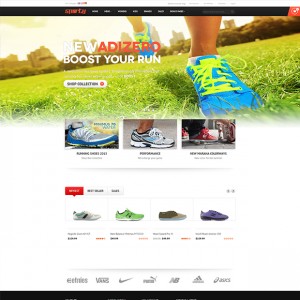Hi,
I am getting Specify image dimensions Error on my site when i scan it on gtmatrix.com as followed.
The following image(s) are missing width and/or height attributes.
- http://ultimatesports.in/media/catalog/product/cache/1/thumbnail/239×160/9df78eab33525d08d6e5fb8d27136e95/1/1/11453542534568-nike-men-white-potential-2-sports-shoes-4421453542534212-1_2.jpg (Dimensions: 239 x 160) (3 uses)
- http://ultimatesports.in/media/catalog/product/cache/1/thumbnail/239×160/9df78eab33525d08d6e5fb8d27136e95/1/8/1801623_1437671133_2.jpg (Dimensions: 239 x 160) (3 uses)
- http://ultimatesports.in/media/catalog/product/cache/1/thumbnail/239×160/9df78eab33525d08d6e5fb8d27136e95/8/1/810391a603-b_grande_3.jpg (Dimensions: 239 x 160) (3 uses)
- http://ultimatesports.in/media/catalog/product/cache/1/thumbnail/239×160/9df78eab33525d08d6e5fb8d27136e95/a/a/aa0647-1_2.jpg (Dimensions: 239 x 160) (3 uses)
- http://ultimatesports.in/media/catalog/product/cache/1/thumbnail/239×160/9df78eab33525d08d6e5fb8d27136e95/b/l/blue-3_5.jpg (Dimensions: 239 x 160) (3 uses)
- http://ultimatesports.in/media/catalog/product/cache/1/thumbnail/239×160/9df78eab33525d08d6e5fb8d27136e95/images/catalog/product/placeholder/thumbnail.jpg (Dimensions: 239 x 160) (3 uses)
- http://ultimatesports.in/media/catalog/product/cache/1/thumbnail/239×160/9df78eab33525d08d6e5fb8d27136e95/n/i/nike-flex-2016-rn-830369_001_a_prem_2.jpg (Dimensions: 239 x 160) (3 uses)
- http://ultimatesports.in/media/catalog/product/cache/1/thumbnail/239×160/9df78eab33525d08d6e5fb8d27136e95/p/r/proline-women-tshirts_91d2ba8d9212f7c8eec583c56df31280_images_2.jpg (Dimensions: 239 x 160) (3 uses)
- http://ultimatesports.in/media/catalog/product/cache/1/thumbnail/240×160/9df78eab33525d08d6e5fb8d27136e95/images/catalog/product/placeholder/thumbnail.jpg (Dimensions: 240 x 160) (5 uses)
- http://ultimatesports.in/skin/frontend/default/jm_sporty/images/flags/default.png (Dimensions: 16 x 11)
- http://ultimatesports.in/skin/frontend/default/jm_sporty/images/flags/french.png (Dimensions: 16 x 11)
- http://ultimatesports.in/skin/frontend/default/jm_sporty/images/flags/german.png (Dimensions: 16 x 11)
- http://ultimatesports.in/skin/frontend/default/jm_sporty/joomlart/jmproductsslider/images/re-left.png (Dimensions: 30 x 30) (3 uses)
- http://ultimatesports.in/skin/frontend/default/jm_sporty/joomlart/jmproductsslider/images/re-right.png (Dimensions: 30 x 30) (3 uses)
How can I solve this issue.
Regards,
5 answers
Hi Chaitanya Badhe,
I can not clone the issue as you said, can you tell me more detail about the issues.
I will check further and help you to get out.
Regards,
Mall.
Hi,
I am getting this issue on this link under “Specify image dimensions”
https://gtmetrix.com/reports/ultimatesports.in/MJcYsEkg
Regards,
Hi Chaitanya Badhe,
Yes, we have not check our theme with `gtmetrix` yet.
To solve that issues, let’s open the template files at path:
app/design/frontend/default/jm_sporty/template/joomlart/jmproductsslider/list.phtml
and do some steps as bellow:
Step 1: find to the code line:
<img class="jm-slide-left-img" title="Left direction" onmouseout="this.src='<?php echo $this->getSkinUrl('joomlart/jmproductsslider/images/re-left.png') ?>'" onmouseover="this.src='<?php echo $this->getSkinUrl('joomlart/jmproductsslider/images/re-left-hover.png') ?>'" alt="Left direction" src="<?php echo $this->getSkinUrl('joomlart/jmproductsslider/images/re-left.png') ?>"/>
and replace it by code line:
<img width="30px" height="30px" class="jm-slide-left-img" title="Left direction" onmouseout="this.src='<?php echo $this->getSkinUrl('joomlart/jmproductsslider/images/re-left.png') ?>'" onmouseover="this.src='<?php echo $this->getSkinUrl('joomlart/jmproductsslider/images/re-left-hover.png') ?>'" alt="Left direction" src="<?php echo $this->getSkinUrl('joomlart/jmproductsslider/images/re-left.png') ?>"/>
Step 2: find to the code line:
<img class="jm-slide-right-img" title="Right direction" onmouseout="this.src='<?php echo $this->getSkinUrl('joomlart/jmproductsslider/images/re-right.png') ?>'" onmouseover="this.src='<?php echo $this->getSkinUrl('joomlart/jmproductsslider/images/re-right-hover.png') ?>'" alt="Right direction" src="<?php echo $this->getSkinUrl('joomlart/jmproductsslider/images/re-right.png') ?>"/>
and replace it by code line:
<img width="30px" height="30px" class="jm-slide-right-img" title="Right direction" onmouseout="this.src='<?php echo $this->getSkinUrl('joomlart/jmproductsslider/images/re-right.png') ?>'" onmouseover="this.src='<?php echo $this->getSkinUrl('joomlart/jmproductsslider/images/re-right-hover.png') ?>'" alt="Right direction" src="<?php echo $this->getSkinUrl('joomlart/jmproductsslider/images/re-right.png') ?>"/>
Step 3: find to the code line:
<img src="<?php echo $this->helper('catalog/image')->init($_product, 'thumbnail')->keepAspectRatio(TRUE)->resize($configs['width'], $configs['height'])->setWatermarkSize('30x10'); ?>" alt="<?php echo $this->htmlEscape($_product->getName()) ?>"/>
and replace it by code line:
<img width="<?php echo $configs['width'] ?>" height="<?php echo $configs['height'] ?>" src="<?php echo $this->helper('catalog/image')->init($_product, 'thumbnail')->keepAspectRatio(TRUE)->resize($configs['width'], $configs['height'])->setWatermarkSize('30x10'); ?>" alt="<?php echo $this->htmlEscape($_product->getName()) ?>"/>
Step 4: open the template file at path:
app/design/frontend/default/jm_sporty/template/page/switch/languages.phtml
and find to the code line:
<img src="<?php echo $this->getSkinUrl('images/flags/' . $_lang->getCode() . '.png');?>" alt="<?php echo $_lang->getCode(); ?>" />
and replace it by code line:
<img width="16px" height="11px" src="<?php echo $this->getSkinUrl('images/flags/' . $_lang->getCode() . '.png');?>" alt="<?php echo $_lang->getCode(); ?>" />
and contact me if you need further assistance!
Regards,
Mall.
Hi,
It works fine Thanks a lot.
Regards,
Hi Chaitanya Badhe,
Yes, let’s contact me if you need further assistance!
Regards,
Mall.