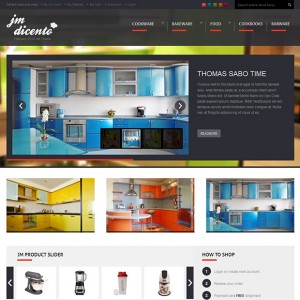Never actually clicked on product photos to check how it works, today i did and i got what you see in the attachment screenshot.
Tested a few tweaks in colorbox.css but didn’t get it right. Is there a place to setup the position of the lighbox so i can put it a bit lower of the top menu?
Cheers
8 answers
Hi there,
Try to making change in CSS file: \skin\frontend\default\jm_dicento\css\colorbox.css
At approx line 23, please add:
Code:
#colorbox{
top: 100px !important; << change to your desired value
}
and flush cache.
Regards.
Thanks Saguaros,
It worked 100%.
Where can i translate the phrase "image 1 of 4" and "Next/Prev/Close"? Inline doesn’t work in the lightbox.
Thanks again for your help.
Cheers!
Also,
I disabled the block-title (Empty for hide) in ja-slideshow settings, then i got a small bug i think that you can see in the attached jpg.
Cheers!
Any help please…
Could you pls send me admin and FTP account of your site? I need a closer look at this issue.
Regards.
Hi Saguaros,
Sent you the info for the ftp and backend.
Regarding the issue about dashboard menu, it seems to work fine with Chromium.
Regarding the position of jm-spotlight overlapping jm-slideshow, it happens if i disable jm-product-slwi block.
Waiting for your help.
Cheers
Hi again,
1. Seems you solved issue with backend.
2. I’ve changed css in file: /skin/frontend/default/jm_dicento/css/theme.css at line 42. Please have a look and let me know if it’s what you wanna achieve.
Regards.
Hi Saguaros,
Thanks, that fixed the problem.
Thanks.
This question is now closed