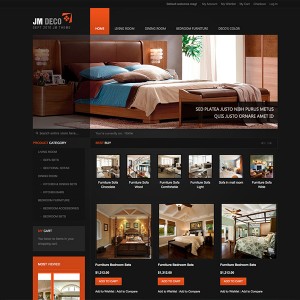I have purchased a license for JM Deco and installed this onto my instance of Magento (shop.mynextkitchen.com). I have tried to install the associated modules but these do not function. I can see them from time to time in the backend but they appear and disappear randomly and it is impossible to save settings when they do appear in the backend.
Furthermore, I ordered the version without the joomlart branding in the footer but it is still there and I cannot find instructions on how to remove this.
Mark
12 answers
Dear mfrost!
Which extensions that you are trying to install?
Regarding remove copyright:
Please log into sign up page via http://www.joomlart.com/member/signup.php >> go to Your payment history group at the bottom >> Focus on PDF Copyright Removal column and get the instructions on this.
Regards!
the extensions/modules that came with the template are not installing properly.
Dear Mfrost!
I have checked your site and seen that you haven’t made configuration for templates and extensions so it won’t work well as the demo. Please follow this:
http://www.joomlart.com/forums/showt…830#post195830
To make templates and extensions work well.
Tell us if you have problems.
Regards!
1. How do we get rid of Deco’s Colors from the main menu?
2. How do we get rid of duplicate navigation from the left column?
3. We still cannot get JMProducts, or slider or slideshow to work after folowing your instructions.
4. We still need to resolve the footer that still has a link to joomlart.
5. And the three custom modules we created from your instructions are in a single column, not three.
1. How do we get rid of Deco’s Colors from the main menu?
2. How do we get rid of duplicate navigation from the left column?
3. We still cannot get JMProducts, or slider or slideshow to work after folowing your instructions.
4. We still need to resolve the footer that still has a link to joomlart.
5. And the three custom modules we created from your instructions are in a single column, not three.
We have solved issue 4 above. But the other issues remain. We have fo0llowed your instructions but the results are not good. In particular I am concerned with your instructions regarding the use of the slider, slideshow and products extensions where you say:
Fill in Content parameter with syntax below:
{{block type="joomlart_jmproductsslider/list" name="home.jmproductsslider.list" }}
You don’t say where in the code to do this and you don’t say if we should remove the {{ brackets and replace them with <>… this line of instructions is not precise enough.
We have successfully removed the Deco’s Colors reference in the main menu. But we now need to remove the redundant category navigation in the left column. We are still unable to get JM Products, JM Slideshow or JM Product Slider to work despite following your instructions to the letter. Either the instructions are wrong or we are not understanding correctly what you are trying to say.
We have successfully removed the Deco’s Colors reference in the main menu. But we now need to remove the redundant category navigation in the left column. We are still unable to get JM Products, JM Slideshow or JM Product Slider to work despite following your instructions to the letter. Either the instructions are wrong or we are not understanding correctly what you are trying to say.
Dear Mfrost!
I have checked your site and see that you have missed understand and do somethings wrongly. I have fixed for you:
1. Featured attribute: please change to "Yes/No" type (Now you are using "text"). I have fixed for you.
2. You doesn’t include the code:
Code:
{{block type="joomlart_jmproducts/list" name="home.jmproducts.list" quantity="9 }}
To home page to make JM Products work. I have added for you (See my attach "config for jm products.png").
3. You haven’t include code:
Code:
<reference name="slideshow">
<block type="joomlart_jmslideshow/list" name="jmslideshow" />
</reference>
<reference name="mass-top">
<block type="joomlart_jmproductsslider/list" name="jmproductsslider01" />
</reference>
to call JM Slideshow and JM Product Slider to "design" tab. I have include it for you. Please see my attach "jm slide show and jm product slider.png".
4. The last one: you should add images to "media/jmslideshow" to make JM Slideshow work.
Regards!
OK, now we have products displaying on the home page. the issues on the homepage that remain are:
1. The main menu is dropped down below the logo for some reason. we need it to align as in your demo
2. We need to remove the menu navigation in the left column
3. the main menu drop downs go behind the products on the homepage
4. We need to make the main image module to work
5. The elements in the three custom modules at the bottom of the page will only display as a signel vertical column, not three horizontal columns as in your demo.
m
Thanks for your help — that saves us a lot of time. Can you tell us the best image size and settings for Slideshow to make it look like your demo? Can you tell us how to remove the categories menu from the left column? Can you tell us how to make the multimenu custom modules work as in your demo? They only display as a single column for us.
M
Dear Mfrost!
We suggest that you install an instance of quickstart in you local to compare feature with your current site. That could help you much in config extensions and set positions.
Regards!
we prefer to use our host version of magento install so we continue to get their support. I am operating off a netbook locally so do not have resources to run the quickstart locally. can you tell me the best size for the images in the slideshow?
Dear Mfrost!
Please view my attachments for full configuration of JM Slideshow.
Regards!