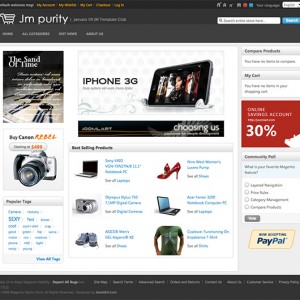We’re getting ready to start a storefront for a customer. I’m trying to decide which template to use. I was interested in Magento so I checked out JA’s Purity template. Is anyone else able to get the product images to load for a "larger viewing" on the demo template? And has any of our top developers on JA used this template for a live site?
Thanks in Advance
7 answers
Hi jwellman,
Maybe i don’t understand your question.
Please let me in detail?
Double click on above image to view full picture —-> when doing this, the site switches to the full size version of the picture. Basically the whole deal should be accomplished with dynamic resizing of the full image only, as you can see when using the zoom function. So, also when I have no idea how Magento is build, it seems to be to a 100% this way that there is no thumbnail picture and full size picture like you have with VirtueMart but only one large image file at least on the product pages (it may be different within the categories where thumbnails are displayed). The larger it is the better the effect should become. So it works same as some of the paid extensions for Joomla that allow zoom and roll over effect with simply using the full size image and dynamic sizing properties. With the Joomla version you can even achieve more complex results, like a hover-zoom effect with a fishey etc.. but the Magento solution is quite simple and interesting, only issue that I do not like is that the full image when double clicking is not opening in a pop up but opens a layer that covers a lot of space without the opportunity to resize or minimize the layer, like you can do with a simple pop up..
http://www.joomlart.com/forums/pictu…&pictureid=126
or double clik if you want to get lager image view 
http://www.joomlart.com/forums/pictu…&pictureid=126
or double clik if you want to get lager image view
Has he or she put me on some do not view messages list, that is what I mentioned in my first phrase…but, hey, two times makes it better, thanks for repeating me again….
Double click on above image to view full picture —-> when doing this, the site switches to the full size version of the picture. Basically the whole deal should be accomplished with dynamic resizing of the full image only, as you can see when using the zoom function. So, also when I have no idea how Magento is build, it seems to be to a 100% this way that there is no thumbnail picture and full size picture like you have with VirtueMart but only one large image file at least on the product pages (it may be different within the categories where thumbnails are displayed). The larger it is the better the effect should become. So it works same as some of the paid extensions for Joomla that allow zoom and roll over effect with simply using the full size image and dynamic sizing properties. With the Joomla version you can even achieve more complex results, like a hover-zoom effect with a fishey etc.. but the Magento solution is quite simple and interesting, only issue that I do not like is that the full image when double clicking is not opening in a pop up but opens a layer that covers a lot of space without the opportunity to resize or minimize the layer, like you can do with a simple pop up..
not repeating make things bit easy
Thanks for the explanation guys. I went back to view the Purity template and the images are working for me now. They weren’t the first time I tried it. As it turns out we are building the site with Virtuemart. I’ve read a couple of negative articles about Magento combined with Joomla. Hopefully they will get all the bugs ironed out.
As for now, I’m not crazy about how the images open. Not at all…
not repeating make things bit easy
Oh yeah, as you repeated what I wrote…and explained in detail.
This question is now closed