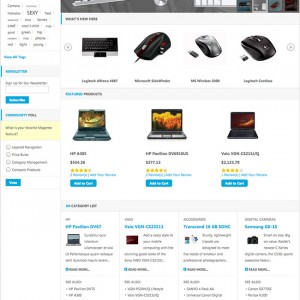I have been using JM Mesolite for about a year now and have done some extensive work to get the color to match our brand. I will be upgrading my magento software over the weekend and will need to update my JM Mesolite template as well. However, I am hoping that updating the template does not require me to reinvest more time to re-adjust the color of the template. Is there a way to update the template without having to do a fresh re-install of the template? A guide on how to upgrade the template would be nice.
My site can be found here at http://www.mahoganybooks.com to get a clear understanding of the work I will have to redo if the update wipes clean all of the files that contain the altered color codes.
Thanks in advance for your help.
3 answers
Anyone? Anybody with some insight that can help?
Dear mahoganybooks.
Sorry for replying you late. When you update your site please check:
http://update.joomlart.com/#products…for%20Magento/
And use Diff Viewer program to compare files and you can update only the files changed across the versions, and if you login to the system (top right is option to login), you can even check the line differences of the changed files.
If you wish to compare the conflict files (the one you have customized), you can use winmerge software to compare your file and the new updated file and copy over the customization.
Take backup of your files, before upgrading. If something goes wrong, you can always revert back to your working site.
Hope this help you.
Thanks I will try your suggestions. 
This question is now closed