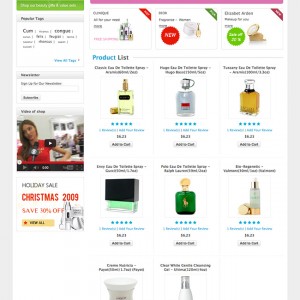hello
how can i adjust the image on product detail page?
1 answer
Dear Johnpark!
To change size of image in product detail page, please do the following:
-- Open: skin\frontend\default\jm_fabian\csstheme.css
-- Find this code (About line 2542):
Code:
.product-img-box { width: 110px; padding: 0; }
Change to
Code:
.product-img-box { width: 160px; padding: 0; }
-- Find this code (About line 2549):
/*Product Images—*/
.product-img-box .product-image-zoom {
height: 140px;
overflow: hidden;
position: relative;
width: 110px;
z-index: 9;
margin: 0;
}
change to:
Code:
/*Product Images---*/
.product-img-box .product-image-zoom {
height: 180px;
overflow: hidden;
position: relative;
width: 110px;
z-index: 9;
margin: 0;
}
As you see, the "width" parameter has been changed from 110px to 160px and "height" from 140px to 180px, you could adjust these to suit your idea.
Hope this helps and good luck.