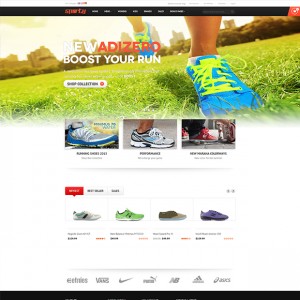There is a problem with the responsive layout of the JA Sporty theme. Also the account icon acts as if it is position:fixed when viewed on android a mobile phone, by this I mean it locks to the upper right hand corner when the viewer scrolls
11 answers
These are screenshots taken directly from the jm sporty demo here are Joomlart. The first 3 images are screenshots from a nexus 7 and the last are from a android phone however I couldn’t figure out how to screenshot from it so used my laptop camera. It is blurry but I used arrows to indicate where the account icon was shifting.
Attachment 29676Attachment 29677Attachment 29678Attachment 29679
Hi trmmarketing,
I don’t have nexus 7 device for checking this :(, let me know exact your mobile device where you saw the issue ?
let me know exact your mobile device where you saw the issue ?
I’m not following what you are looking for here. The errors that are being seen on the Nexus can be clearly seen by using a desktop browser and resizing the screen to the resolution break points.
Ok mate you just open the file of skin/frontend/default/jm_sporty/css/styles.css look for this css rule around line number 7671
HTML Code:
.main {
width: 1000px !important;
}
Just remove it that I think would help !
Ok, removing that did help with the break point on tablets in portrait orientation.
Now does you have a solution for the moving account icon on the android smartphones using the default browser?
Ok, removing that did help with the break point on tablets in portrait orientation.
Now does you have a solution for the moving account icon on the android smartphones using the default browser?
I checked the demo at a default android browser and don’t see the mentioned problem 🙁
I tested this on both a Samsung Galaxy SII and Motorola Droid II (Running android 2.3) and Motorola Razr Maxx HD (Running Android 4.1) and see the same issue. I also tested this on the emulator over at Browser Stack http://www.browserstack.com/ and it displays the issue identically to the real devices.
okay mate, because the issue could not be seen in desktop so it’s hard to detect the cause, i would need more time on this 🙁
What is the status on this fix? It’s been 9 days and no news.
I am sorry for this late mate, you can try this solution
open the file of skin/frontend/default/jm_sporty/css/layout-mobile.css you look for this rule
HTML Code:
#ja-top {
position: fixed;
right: 0;
top: 0;
width: 45px;
}
you change it to
HTML Code:
#ja-top {
position: absolute;
right: 0;
top: 0;
width: 45px;
}
I hope this would help !