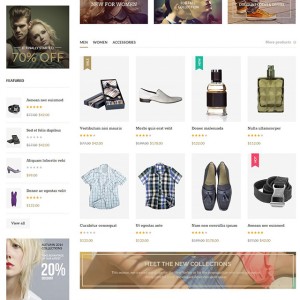From the documentation (4. position-04: Categories list) I can see the menu on the left (NEW ARRIVALS, WOMEN and subcategories), is static block position 4
.
I just cannot control it.
1. If I disable static block 4, the category lists in the left column on the home page still shows.
2. If I delete the code controloing block 4 in ‘Home Page’ Design layout -- the list still shows.
3. If I disable JM Category List in admin -- the list still shows.
4. The default settings show categories 4,5,6 but if I change these nothing happens
5. The config changes for JMCategory List and all other items do save, but have no effect.
I have cleared cache repeatedly at Magento and server level and the browser cache, but this has no effect.
Just dont know how to control these left hand categories on the front home page.
Is there another cache anywhere I may be missing?
1 answer
Thank you for your report.
It has some mistake with our guide for JM Casual, we will update it.
On this theme we don’t use JM Category List extension, block menu on the left was call to filter of magento. To remove it you can edit file \app\design\frontend\default\jm_casual\layout\cms. xml, at line 56, remove this rule:
Code:
<block type="catalog/navigation" before="-" name="catalog.vertnav" template="catalog/navigation/left_nav.phtml"/>