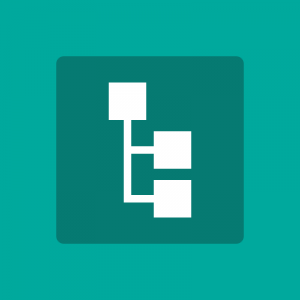how do you properly add this module to category pages?
i’ve tried entering the following in the custom layout section but am having no luck. at first it appeared but mode was ignored. now i cant get the module to appear at all on a category page.
<reference name="content">
<block type="joomlart_jmcategorylist/list" name="jmcategorylist" >
<action method="set">
<show>1</show>
<title>You May Also Like:</title>
<mode>featured</mode>
<showcat>1</showcat>
<link_cat>1</link_cat>
<catsid>632</catsid>
<perrow>1</perrow>
<leading_product>5</leading_product>
<intro_product>3</intro_product>
<maxchar>150</maxchar>
<template>joomlart/jmcategorylist/list.phtml</template>
</action>
</block>
</reference>
3 answers
Hi jcaroll,
You could try to create a new static block with content of this JM Category List module something like:
PHP Code:
<div>
{{block type="joomlart_jmcategorylist/list" name="jmcategorylist" template="joomlart/jmcategorylist/list.phtml"
mode="best_buy" catsid="16,17" max="0" height="200" width="200" quanlity="3" perrow="3"
blad blad...}}
</div>
and call this cms block inside above content reference like:
PHP Code:
<block type="cms/block" name="your_name_block">
<action method="setBlockId"><block_id>YOur_block_id</block_id></action>
</block>
i had thought of the method you suggested, but we have 960+ categories so for maintainence purposes, i was hoping to keep all the block settings directly in each category’s custom layout section. but your method does indeed work, so i think we’ll have to go that route. thanks for the assistance.
No worries mate