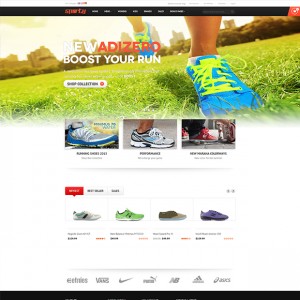Hi,
as you can see in the attached file, the order/position of the attribute values in the backend/default magento dropdown doesn’t match the position of the Colorwatch 🙁
I tried changing the position in the attribute values position (backend) , it works OK with default magento dropdown but when I activate the Colorswatch, the position is wrong again…
If backend shows like this: S M L XL XXL
Colorwatch shows: M XL S XXL L
Where can I control the order/sorting of attribute values in Colorswatch?
http://runwild.no/utv/index.php/2xu-…ket-herre.html
Another question:
Is this module meant to be used only with "size" attribute? I create new attribute called "size2" and it shows only as Dropdown …. the module doesn’t work at all with that!
Thanks
15 answers
After the fix you uploaded, the order/position works OK but there is another bug, SIZE that is not available in stock used to show as inactive, light gray color with class="disabled".
Now it doesn’t show at all !!!
I guess there is something wrong here:
Code:
else{
newspan.addClass("disabled");
}
newspan.html($jm(op).text());
if($jm(op).val() != ''){
newspan.appendTo(newselect);
}
Thanks 
ps. the first post is already solved but that data loss has deleted the solution!
Yes, that is right. If you want to show all, let download the file jmcolorswatch.zip again and then extract & upload replace this file: /skin/frontend/default/jm_sporty/joomlart/jmcolorswatch/js/jmcolorswatch.js
And let me know if you need further help.
Thanks,
I downloaded the file (btw. you have uploaded 2 files) , tried them both and still it doesn’t work 🙁
The original file that works very good, except the wrong ordering/position of values is here. If you manage to just fix the ordering without changing other things, would be really great 
Thanks again!
I have updated the attached file jmcolorswatch.zip in previous reply.
As i said, to show all sizes as you want. please download the file jmcolorswatch.zip again and then extract & upload & replace this file: /skin/frontend/default/jm_sporty/joomlart/jmcolorswatch/js/jmcolorswatch.js
Don’t forget clean the Magento cache after changing.
And inform me the results once done.
Sorry to say but it still doesn’t work, only the stock available products show 🙁
No spans with class "disabled" are generated ….
Btw, why did you deactivate:
Code:
//
else{
// newspan.addClass("disabled");
// }
CODE]
//
else{
// newspan.addClass("disabled");
// }
[/CODE]
We comment it in order to show all sizes as you want:
SIZE that is not available in stock used to show as inactive, light gray color with class="disabled".
Now it doesn’t show at all !!!
Also, to show both out of stock products, you need to enable it from config in back-end
Please enable this option at menu navigation at System/Configuration/Catalog/Inventory/Display Out of Stock Products
OK, I see we are getting a little bit lost … to make it easy:
This was the original script and you can see it shows the sizes that are not available in stock (size S) as inactive, light gray color with class="disabled".
http://runwild.no/utv/index.php/2xu-…ion-short.html
This works even if you don’t activate to show both out of stock products in back-end!
This is the last script that you have uploaded here:
http://runwild.no/dame/treningsklaer…re-genser.html
The product has a size L and you can see it does not show at all even if I activate to show both out of stock products in back-end!!!
Can you please fix the script so it works like the original did?
Thanks 
For your concern of size attribute, I have to add more PHP function code in JmColorwatch extension. And I also udated the code of jmcolorswatch.js & a template view in jm_sporty theme at /app/design/frontend/default/jm_sporty/template/catalog/product/view.phtml
So try to download the below attached file jmcolorswatch.zip in this reply & then extract & upload to your server of your website.
Note:
-- Upload the file Data.php to folder named: /app/code/local/JoomlArt/JmColorSwatch/Helper/
-- Upload the file view.phtml to folder named: /app/design/frontend/default/jm_sporty/template/catalog/product/
-- Upload the file jmcolorswatch.js to folder named: /skin/frontend/default/jm_sporty/joomlart/jmcolorswatch/js/
-- Clean the Magento cache after changing.
And let me know how it goes.
Well, it works but now you have limited it to only one attribute (attributeid:983) again. That’s funny because I asked you before for help to making it work with many attributes and you did that, now you reversed it back again 🙁
Here is the code you send to me before: (view.phtml and not view.php  )
)
Code:
<?php $_helper = $this->helper('catalog/output'); ?>
<?php $_product = $this->getProduct();
$baseconfig = Mage::helper("jmbasetheme")->getactiveprofile();
?>
<?php if($_product->isConfigurable() && Mage::helper("jmcolorswatch")->get('show')) {
$associtates = Mage::helper("jmcolorswatch")->getassociatedproducts($_product->getId());
$attrcode1 = Mage::getModel('eav/entity_attribute')->load(983)->getAttributeCode();
$attrcode2 = Mage::getModel('eav/entity_attribute')->load(986)->getAttributeCode();
$attrcode3 = Mage::getModel('eav/entity_attribute')->load(987)->getAttributeCode();
$attrcode4 = Mage::getModel('eav/entity_attribute')->load(993)->getAttributeCode();
$products_arr_qty1 = array();
$products_arr_qty2 = array();
$products_arr_qty3 = array();
$products_arr_qty4 = array();
if(is_array($associtates)){
foreach($associtates as $productid){
$product = Mage::getModel('catalog/product')->load($productid);
$stocklevel = Mage::getModel('cataloginventory/stock_item')->loadByProduct($productid);
$products_arr_qty1[$product->getData($attrcode1)] = $stocklevel->getQty();
$attribute_arr1[$product->getData($attrcode1)] = $product->getAttributeText($attrcode1);
$products_arr_qty2[$product->getData($attrcode2)] = $stocklevel->getQty();
$attribute_arr2[$product->getData($attrcode2)] = $product->getAttributeText($attrcode2);
$products_arr_qty3[$product->getData($attrcode3)] = $stocklevel->getQty();
$attribute_arr3[$product->getData($attrcode3)] = $product->getAttributeText($attrcode3);
$products_arr_qty4[$product->getData($attrcode4)] = $stocklevel->getQty();
$attribute_arr4[$product->getData($attrcode4)] = $product->getAttributeText($attrcode4);
}
}
//asort($attribute_arr);
?>
<?php
$check_arr1 = array();
$check_arr1 = array_count_values($attribute_arr1);
$check_arr2 = array();
$check_arr2 = array_count_values($attribute_arr2);
$check_arr3 = array();
$check_arr3 = array_count_values($attribute_arr3);
$check_arr4 = array();
$check_arr4 = array_count_values($attribute_arr4);
?>
<script type="text/javascript">
<?php if (!empty($check_arr1)):?>
if(<?php echo json_encode($attribute_arr1); ?> != null){
jQuery(document).ready(function() {
jQuery("div.product-options").jmproductdetail({
attribute:"<?php echo $attrcode1; ?>",
attributeid:983,
mainproduct:<?php echo $_product->getId(); ?>,
attribute_qtys:<?php echo json_encode($products_arr_qty1); ?>,
attribute_arr:<?php echo json_encode($attribute_arr1); ?>
});
});
}
<?php endif;?>
<?php if (!empty($check_arr2)):?>
if(<?php echo json_encode($attribute_arr2); ?> != null){
jQuery(document).ready(function() {
jQuery("div.product-options").jmproductdetail({
attribute:"<?php echo $attrcode2; ?>",
attributeid:986,
mainproduct:<?php echo $_product->getId(); ?>,
attribute_qtys:<?php echo json_encode($products_arr_qty2); ?>,
attribute_arr:<?php echo json_encode($attribute_arr2); ?>
});
});
}
<?php endif;?>
<?php if (!empty($check_arr3)):?>
if(<?php echo json_encode($attribute_arr3); ?> != null){
jQuery(document).ready(function() {
jQuery("div.product-options").jmproductdetail({
attribute:"<?php echo $attrcode3; ?>",
attributeid:987,
mainproduct:<?php echo $_product->getId(); ?>,
attribute_qtys:<?php echo json_encode($products_arr_qty3); ?>,
attribute_arr:<?php echo json_encode($attribute_arr3); ?>
});
});
}
<?php endif;?>
<?php if (!empty($check_arr4)):?>
if(<?php echo json_encode($attribute_arr4); ?> != null){
jQuery(document).ready(function() {
jQuery("div.product-options").jmproductdetail({
attribute:"<?php echo $attrcode4; ?>",
attributeid:993,
mainproduct:<?php echo $_product->getId(); ?>,
attribute_qtys:<?php echo json_encode($products_arr_qty4); ?>,
attribute_arr:<?php echo json_encode($attribute_arr4); ?>
});
});
}
<?php endif;?>
</script>
<?php } ?>
As you can see I need it to work with:
attributeid:983
attributeid:986
attributeid:987
attributeid:993
Thanks 
Did you customize our jm_sporty theme?
If so, please PM me the FTP credentials of your website.
I will help you fix directly in your custom view in Jm_sporty theme.
PM sent 
I have created a backup the template file at: /app/design/frontend/default/jm_sporty/template/catalog/product/view.phtml
and updated the java script file at: /skin/frontend/default/jm_sporty/joomlart/jmcolorswatch/js/jmcolorswatch.js
The Jm colorswatch extension is able to work with multiple attributes as you want: attribute_ids: 983, 986, 987, 993
You can see more details at this file: /app/design/frontend/default/jm_sporty/template/catalog/product/view.phtml
Note: I have only fixed in website at: http://runwild.no/utv/index.php/
Kindly take a look.
Thanks,
I copied the files (view.phtml and jmcolorswatch.js) from utv to the live site www and I got BLANK page in the product view 🙁
Can you test it on the live site, please?
QUOTE]
I copied the files (view.phtml and jmcolorswatch.js) from utv to the live site www and I got BLANK page in the product view :
That is because you customized our template view at: /app/design/frontend/default/jm_sporty/template/catalog/product/view.phtml
and this file was missing: /app/code/local/JoomlArt/JmColorSwatch/Helper/Data.php
I have created a backup & updated 3 files in your live website at http://runwild.no
File 1: /app/code/local/JoomlArt/JmColorSwatch/Helper/Data.php
File 2: /app/design/frontend/default/jm_sporty/template/catalog/product/view.phtml
File 3: /skin/frontend/default/jm_sporty/joomlart/jmcolorswatch/js/jmcolorswatch.js
In your live website, the Jm colorswatch extension is able to work with multiple attributes as you want: attribute_ids: 983, 986, 987, 993
Please be carefull when customize if you’re not sure as it will be really hard to detect the root of issue.
Now it looks great 
This question is now closed