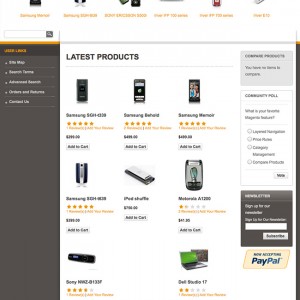Hi,
How can I place the Categories in JM Larix on the left bar as displayed in JM Morganite?
Many thanks
3 answers
Dear bloom!
Please open the file: \app\design\frontend\default\jm_larix\layout\page. xml and try to find codes at line 125:
HTML Code:
<block type="page/template_links" name="footer_links" as="footer_links" template="page/template/user_links.phtml"/>
and replace:
HTML Code:
<block type="catalog/navigation" name="catalog.leftcat" template="catalog/navigation/sidenav.phtml" before="-"/> <block type="page/template_links" name="footer_links" as="footer_links" template="page/template/user_links.phtml"/>
2) you access admin and disable cache you can see the categories blog in the left column
Good luck
Dear bloom!
Please open the file: \app\design\frontend\default\jm_larix\layout\page. xml and try to find codes at line 125:
HTML Code:
<block type="page/template_links" name="footer_links" as="footer_links" template="page/template/user_links.phtml"/>and replace:
HTML Code:
<block type="catalog/navigation" name="catalog.leftcat" template="catalog/navigation/sidenav.phtml" before="-"/> <block type="page/template_links" name="footer_links" as="footer_links" template="page/template/user_links.phtml"/>2) you access admin and disable cache you can see the categories blog in the left column
Good luck
I have successfully done this and it appears on the left, but the subcategories do not appear, they are hidden untill I click on the empty space to reveal them. How can I make them visible? Also, the title says Category Navigation, but I will like to change it to Products.
Thanks
now
pls replace source code of this file app/design/frontend/default/jm_larix/template/catalog/navigation/sidenav.phtml by the following code:
HTML Code:
<?php /** * Top menu for store * * @see Mage_Catalog_Block_Navigation */ ?> <div class="box base-mini mini-sidenav block "> <div class="head"> <h4><?php echo $this->__('Category Navigation') ?></h4> </div> <div class="content"> <ul id="ja-sidenav"> <?php foreach ($this->getStoreCategories() as $_category): ?> <?php echo $this->drawItem($_category) ?> <?php endforeach ?> </ul> </div> <?php echo $this->getChildHtml('topLeftLinks') ?> </div>
2) open the file: qs.jmtclarix.1274319475/skin/frontend/default/jm_larix/js/ja.accordion.nav.js and remove codes in there
3) add the following css for this block into the
HTML Code:
/*0 level*/
/*1st level and upper*/
#ja-sidenav li ul a span {
margin: 0 0px 0 10px !important;
}
#ja-sidenav li ul li.active span{
color:#EE9600!important
}
#ja-sidenav li li {
border-bottom: none;
text-transform: none;
margin: 0;
padding: 0;
display: block;
}
#ja-sidenav li li a,
#ja-sidenav li.selected li a,
#ja-sidenav li li.active li a {
padding: 7px 0 7px 15px;
display: block;
font-weight: normal;
width: 205px;
}
#ja-sidenav li li a:hover, #ja-sidenav li li a:active, #ja-sidenav li li a:focus,
#ja-sidenav li li.active li a:hover, #ja-sidenav li li.active li a:active, #ja-sidenav li li.active li a:focus {
;
text-decoration: none;
}
#ja-sidenav li li.active a {
font-weight: bold;
}
Good luck