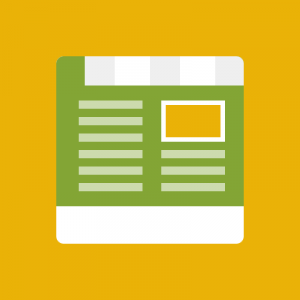I’m having difficulty with the mega menu position for this template. Please see site:
http://www.blushstones.com/index.php
Also, what file do I edit to have it left justify the entire menu instead of right. thanks for the help, i did post about the position on another forum, but thought this is a better place for it so sorry for double posting. 
jc
7 answers
Hello, no I did not touch the styling for mega menu.
Hi mate,
you can open the file of skin/frontend/default/jm_mago/joomlart/jmmegamenu/css/jmmegamenu.css and look for and remove this css rule
HTML Code:
.jm-megamenu li.haschild-over .childcontent.cols1, .jm-megamenu li.haschild:hover > .childcontent.cols1, .jm-megamenu li.mega li.haschild-over .childcontent.cols1 {
right:0;
}
I hope it helps !
Thank you, it helped but it’s still not working completely correctly.
http://www.blushstones.com/index.php/
the code was slightly different on my file:
Code:
.jm-megamenu li.haschild-over .childcontent.cols1,
.jm-megamenu li.haschild:hover > .childcontent.cols1,
.jm-megamenu li.mega li.haschild-over .childcontent.cols1 {right: 0; /*show on parent:hover*/ }

Hi mate,
Don’t know why your file is different, you can try to back up your file of skin/frontend/default/jm_mago/joomlart/jmmegamenu/css/jmmegamenu.css and replace it by my attachment file here.
No luck again. I replaced all files with your package and tried to run the sql but gave an error.
if this jm megamenu will be so much trouble, I like to just replace it. i need nothing fancy anyways and standard magento menus work perfect, how to replace it for the magento menu?
No luck again. I replaced all files with your package and tried to run the sql but gave an error.
if this jm megamenu will be so much trouble, I like to just replace it. i need nothing fancy anyways and standard magento menus work perfect, how to replace it for the magento menu?
I did replied with you with solutions in a ticket you submitted, please check and let me know if that helps